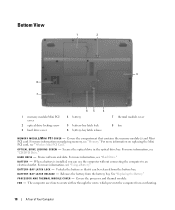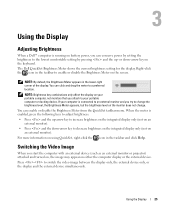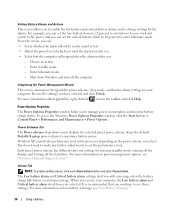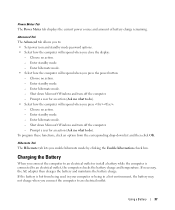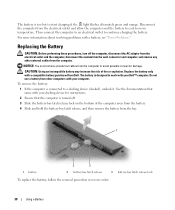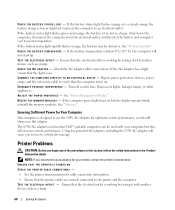Dell Inspiron B130 Support Question
Find answers below for this question about Dell Inspiron B130.Need a Dell Inspiron B130 manual? We have 1 online manual for this item!
Question posted by kwallace90884 on May 3rd, 2013
The Battery Icon Is Blinking Orange, Even Though It's Plugged In.
Current Answers
Answer #1: Posted by RoyanAtDell on May 5th, 2013 5:51 AM
I work for Dell's Social Media Team. If the battery led is blinking Orange means the battery need to be replaced. Check the battery status using Dell Quickset available on your computer, or just click on the battery icon on the right side bottom corner of the laptop to check the status of the battery.
Dell Battery FAQ : http://dell.to/ZWRCyJ
Thank you.
RoyanAtDell.
Dell Social Media and Communities.
Related Dell Inspiron B130 Manual Pages
Similar Questions
monitor is broken
dell laptop Inspiron N5050 drivers for windows xp
please plug in a supported devices wraning giving for Dell laptop inspiron N5050