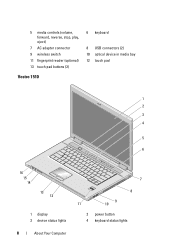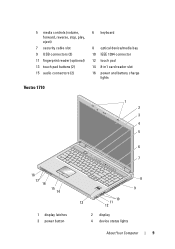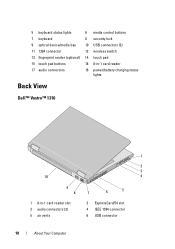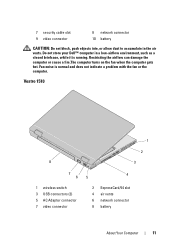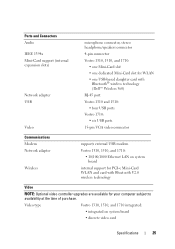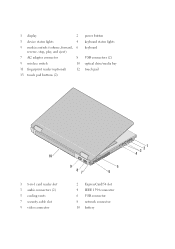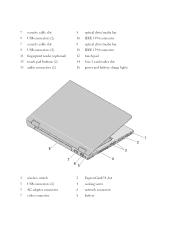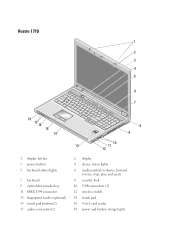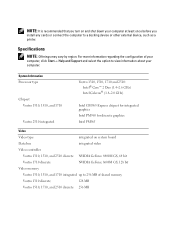Dell 1510 Support Question
Find answers below for this question about Dell 1510 - Vostro - Core 2 Duo 2.1 GHz.Need a Dell 1510 manual? We have 2 online manuals for this item!
Question posted by dunloptiger on June 2nd, 2013
Where To Download The Wireless And Audio Drivers For My Computer...insp1521
Current Answers
Answer #1: Posted by RathishC on June 2nd, 2013 4:43 PM
You can download and install the drivers for Inspiron 1521 laptop by clicking on the link given below:
Once you click on the link, please select the Operating System as installed the laptop to download the right drivers.
Hope this helps.
Thanks & Regards
Rathish C
#iworkfordell
Related Dell 1510 Manual Pages
Similar Questions
MY dell vostro 1320 restarts after shutdown only when adapter power is on otherwise it is ok
I want to install on N5110. Thank you
Any info ll be apreciated
dell studio 1435 audio driver for xp
Mass Storage Controller For My Dell Vostor 1510 Wins xp