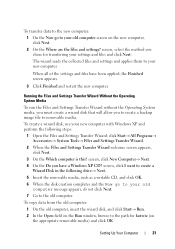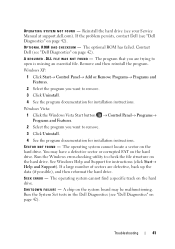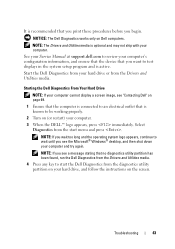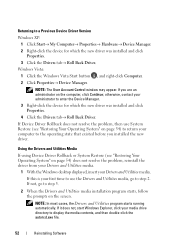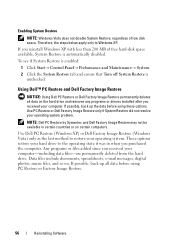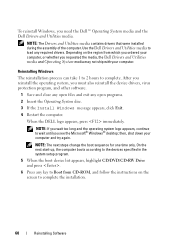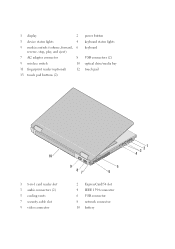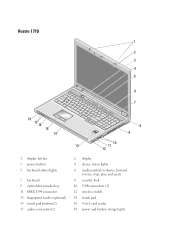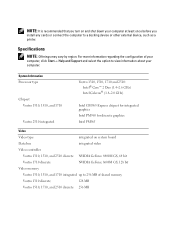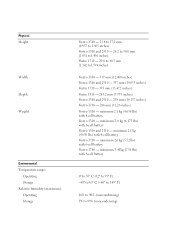Dell 1510 Support Question
Find answers below for this question about Dell 1510 - Vostro - Core 2 Duo 2.1 GHz.Need a Dell 1510 manual? We have 2 online manuals for this item!
Question posted by mido2000 on February 12th, 2013
Mass Storage Drive
Current Answers
Answer #1: Posted by prateekk007 on February 13th, 2013 12:06 AM
I would suggest you to install the following drivers from the below mentioned link:
Dell Notebook System Software: http://dell.to/Ycb6z1
Intel Mobile Chipset: http://dell.to/XyIQII
In case issue still persists, I would suggest you to open device manager and right click on mass storage device and select update drivers.
Please reply me if you need any further help.Thanks & Regards
Prateek K
Related Dell 1510 Manual Pages
Similar Questions
MY dell vostro 1320 restarts after shutdown only when adapter power is on otherwise it is ok
Any info ll be apreciated
how can i install mass storage controller driver for my dell vostro 2510
Since I installed Windows 8, I have a problem with my laptop. The mass storage controller driver is...