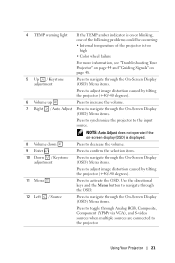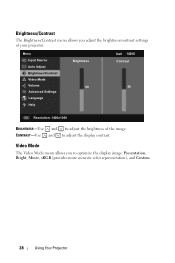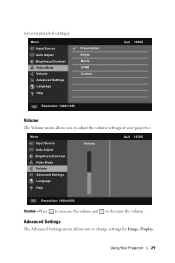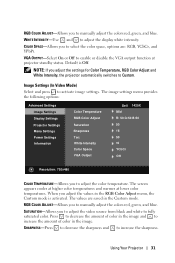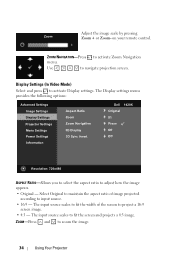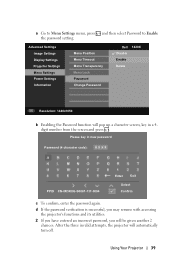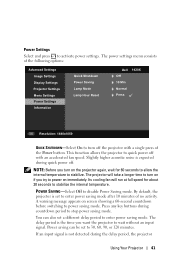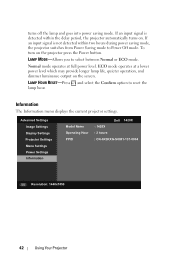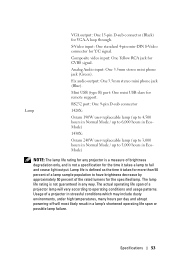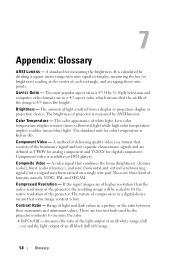Dell 1420X Support Question
Find answers below for this question about Dell 1420X.Need a Dell 1420X manual? We have 1 online manual for this item!
Question posted by Anonymous-173152 on November 29th, 2022
How Do I Fix A Red Temperature Blinking Light Issue On My Dell 1420x.
The person who posted this question about this Dell product did not include a detailed explanation. Please use the "Request More Information" button to the right if more details would help you to answer this question.
Current Answers
Answer #1: Posted by Odin on November 29th, 2022 9:20 AM
Hope this is useful. Please don't forget to click the Accept This Answer button if you do accept it. My aim is to provide reliable helpful answers, not just a lot of them. See https://www.helpowl.com/profile/Odin.
Answer #2: Posted by SonuKumar on November 29th, 2022 9:24 AM
https://www.manualslib.com/manual/384936/Dell-1420x.html?page=44#manual
please follow all the pages of troubleshooting guide
Please respond to my effort to provide you with the best possible solution by using the "Acceptable Solution" and/or the "Helpful" buttons when the answer has proven to be helpful.
Regards,
Sonu
Your search handyman for all e-support needs!!
Related Dell 1420X Manual Pages
Similar Questions
Dell 4210x Would Not Run -a Red Light Came On- Temp Light- Fan? Replace?
(Posted by jphillips80632 9 years ago)
Question About Dell 1430x Projector
why is the temperature warning light flashing and projector switches itself off, please advise.
why is the temperature warning light flashing and projector switches itself off, please advise.
(Posted by meileengomez 10 years ago)
What Might Be The Problem With A Blinking Amber Light On A Dell 1410x Projector
(Posted by chmut 11 years ago)
Light Doesnt Come On
once powered up all the blue lights come on then go off after a few seconds then the two orange ligh...
once powered up all the blue lights come on then go off after a few seconds then the two orange ligh...
(Posted by tfinau 11 years ago)