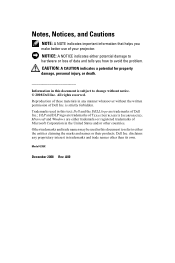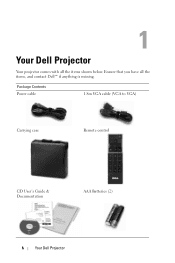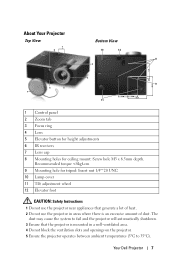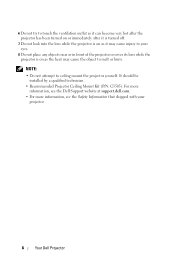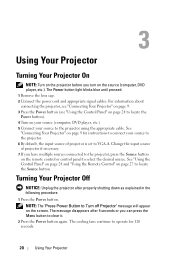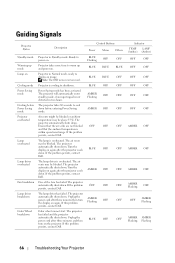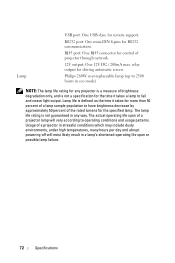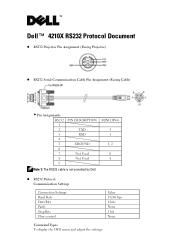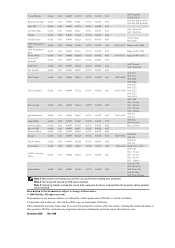Dell 4210X Support Question
Find answers below for this question about Dell 4210X - XGA DLP Projector.Need a Dell 4210X manual? We have 2 online manuals for this item!
Question posted by jphillips80632 on June 16th, 2014
Dell 4210x Would Not Run -a Red Light Came On- Temp Light- Fan? Replace?
Current Answers
Answer #1: Posted by techygirl on June 16th, 2014 8:02 PM
Sounds like bulb to me best way to check is take it to a service centere and they will use a replacement or test bulb to find out for you , it may not be your bulb it may be your ballast circuit
Thanks
Techy Girl
Related Dell 4210X Manual Pages
Similar Questions
need firmware file for dell 4210x projector because it is erased accidently
The existing fan has begun to make extraordinarily loud noise, even for this unit. Where can I get a...