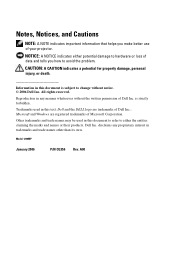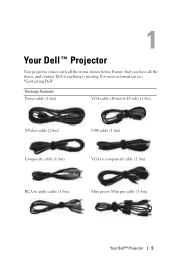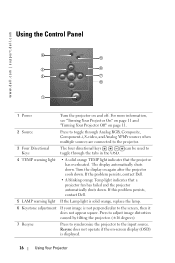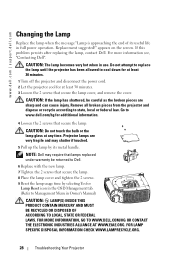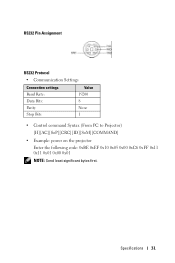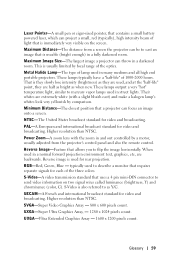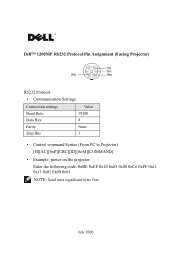Dell 1200MP Support Question
Find answers below for this question about Dell 1200MP.Need a Dell 1200MP manual? We have 3 online manuals for this item!
Question posted by tfinau on July 20th, 2012
Light Doesnt Come On
Current Answers
Answer #1: Posted by DellSaharshK on July 21st, 2012 2:26 PM
My name is Saharsh and I work for the Social Media and Community Team at Dell.
Below is the details for the light indication for your Projector Dell 1200MP Projector.
LAMP light is solid orange If the Lamp light is solid orange, replace the lamp.
TEMP light is solid orange The projector has overheated. The display
automatically shuts down. Turn the display on again after the projector cools down.
TEMP light is blinking orange A projector fan has failed and the projector
automatically shuts down.
Please refer to the manual for the projector on the link below. Go to the Troubleshooting Your Projector section and check LAMP & TEMP indicator information .
Link: http://support.dell.com/support/edocs/systems/1200MP/multlang/OM/DAO/OM_DAO.pdf
Glad to assist you.
Thanks & Regards
Dell_Saharsh_K
Dell Social Media Responder
Related Dell 1200MP Manual Pages
Similar Questions
Why won't the 1200mp projector come on? When I plug it in, the Control Panel blinks. The fan will no...
i have dell 1200mp projector.problem is lamp & temp light stays on for few seconds and goes off....
the projector comes on, lamp does not light, temp light stays on briefly, fan is on longer than temp...