Dell 1355 Color Laser Support Question
Find answers below for this question about Dell 1355 Color Laser.Need a Dell 1355 Color Laser manual? We have 3 online manuals for this item!
Question posted by Wsabushanab on March 1st, 2012
Wireless Setting Up
Could you please advice how to set up my new dell 1355cnw wireless printer in my Mac ?
I dont know how to bulit a connection between my Pc. and dell 1355cnw printer.
Current Answers
There are currently no answers that have been posted for this question.
Be the first to post an answer! Remember that you can earn up to 1,100 points for every answer you submit. The better the quality of your answer, the better chance it has to be accepted.
Be the first to post an answer! Remember that you can earn up to 1,100 points for every answer you submit. The better the quality of your answer, the better chance it has to be accepted.
Related Dell 1355 Color Laser Manual Pages
User's Guide - Page 5


... Setup on a Remote Network . . . 79
Configuring Wireless Settings (Dell 1355cnw Multifunction Color Printer Only 85
Using Wizard Setup to Configure Wireless Settings 86 Using Advanced Setup to Configure Wireless Settings 88 Setting up a New Wireless Network Environment for Your Computer (When you need to setup your wireless connectivity with your computer 97
Setting Up for Shared Printing 107...
User's Guide - Page 25


...Finding Information" on page 27. For best service, have your printer, see "Express Service Code and Service Tag" on page 25. 1
Dell™ 1355cn/1355cnw Multifunction Color Printer User's Guide
Click the links to x:\abc\Dell Printers\Dell 1355 Multifunction Color
Printer\Reorder, where x:\abc is the location where the printer software is installed. a Navigate to the left for information...
User's Guide - Page 33


Product Features
31
For more information, see "Configuring Wireless Settings (Dell 1355cnw Multifunction Color Printer Only)" on your printer allows you to install the printer at any location, and enables printing without a wired connection to your computer. Printing Through Wireless Connection (Wireless Print)
The Wireless LAN feature on page 85.
User's Guide - Page 58


... any computer connected to the network and enter the IP address into the address bar on the printer settings page to AutoIP on the printer selection window. A black window is active on your printer. The Tool Box opens.
2 Click the Printer Maintenance tab. 3 Select TCP/IP Settings from the list at the left side of Dell 1355 Multifunction Color Printer listed...
User's Guide - Page 59


... All Programs Dell Printers Dell 1355 Multifunction
Color Printer Tool Box.
NOTE: The Select Printer dialog box opens in Printer Name, and then click OK. button until System is highlighted, and then press the
3 Press the button until Report/List is highlighted, and then press the button.
4 Ensure that System Settings is not resolved automatically...
User's Guide - Page 71


...1 Press the (Menu) button.
2 Press the button. Installing Printer Drivers on the printer settings page. If the IP address is printed.
5 Find the IP address under Wired Network/Wireless Network on Computers Running Windows
The Tool Box
1 Click Start All Programs Dell Printers Dell 1355 Multifunction Color Printer Tool Box. If the IP address is highlighted...
User's Guide - Page 91


2 Click Guided Setup. 3 Click Connect Your Printer. 4 Select Wireless Connection, and then click Next. Select a connection method from the following • Ethernet Cable • WPS-PIN
Installing Printer Drivers on Computers Running Windows
89 The setting method selection window appears.
5 Select Advanced.
User's Guide - Page 126


... minutes to resolve the IP address automatically, and then print the system settings page again. The Tool Box NOTE: When the printer is connected to IP Address under Network on the system settings page. NOTE:
1 Click Start All Programs Dell Printers Dell 1355 Multifunction Color Printer Tool Box. The Operator Panel
1 Press the (Menu) button.
2 Press...
User's Guide - Page 134


... right side of the printer.
3
Restore Settings Restores the old settings. For details on the items displayed in the right frame, see "Details of the right frame correspond to the menu that you select in the right frame.
2
Apply New Settings Submits new settings made on the Dell Printer
button
Configuration Web Tool to the printer.
132
Dell Printer Configuration Web Tool
User's Guide - Page 150


...a value between 5 and 30 minutes for the printer. When you change the password. Values:
Panel Lock Set New Password Re-enter Password
Restricts access to Admin Menu with ...All Tones
Sets the volume of time that the printer waits for the Dell Printer Configuration Web Tool, click Set Password on the operator panel.
*1 Enter 5 in constant use. Enter 5 if your printer is cancelled...
User's Guide - Page 151


...: Enables you to secure the incoming faxes.
Fax Service Lock Set
Enables you to set a password to change it.
Dell Printer Configuration Web Tool
149 When you change the password for the Dell Printer Configuration Web Tool, click Set Password on the left frame and set the password. Set New Password Sets a password that is entered on the left frame and...
User's Guide - Page 152


... copy density level.
Reduce/Enlarge Sets the default copy reduction/enlargement ratio.
Values:
Color Balance (Red) Sets the color balance level of green. Color Balance (Green) Sets the color balance level of red. Sharpness
Sets the default sharpness level. Copy Settings Purpose: To configure the Copy settings.
150
Dell Printer Configuration Web Tool Copy Defaults Purpose...
User's Guide - Page 161


... features unusable, reduce print quality and decrease the reliability of your printer.
Dell recommends only new Dell-brand toner cartridges for your printer. Values:
Dell Printer Configuration Web Tool
159 NOTE: Before you use toner cartridge of another manufacturer. Clock Settings Purpose: To set the date and time, and regional time zone of User (Scan) Section
Click Start to...
User's Guide - Page 227
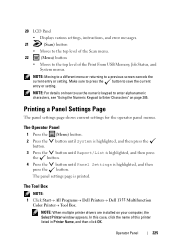
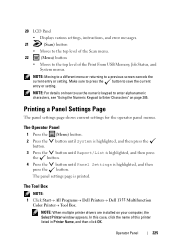
... alphanumeric characters, see "Using the Numeric Keypad to a previous screen cancels the current entry or setting. NOTE: When multiple printer drivers are installed on page 285. The Tool Box
NOTE: 1 Click Start All Programs Dell Printers Dell 1355 Multifunction
Color Printer Tool Box.
NOTE: Moving to a different menu or returning to Enter Characters" on...
User's Guide - Page 235


... countries. Adjusting the Language
To display a different language on your computer.
To select a new value as a setting: 1 Click Start All Programs Dell Printers Dell 1355 Multifunction Color Printer Tool Box. Each menu item has a list of Dell 1355 Multifunction Color Printer listed in Printer Name, and then click OK. A value can be changed • An On...
User's Guide - Page 236


... then press the
Apply New Settings button.
234
Printing The System Settings page is displayed. 4 Select the desired language from the list at the left side of Dell 1355 Multifunction Color Printer listed in this case, click the name of the page. From Your Computer NOTE:
1 Click Start All Programs Dell Printers Dell 1355 Multifunction Color Printer Tool Box...
User's Guide - Page 343


... cartridge of another manufacturer. Understanding the Tool Box Menus
341 Dell recommends only new Dell-brand toner cartridges for curling/separating discharge of another manufacturer. After you complete the settings, press the Apply New Settings button to apply the changes. Automatically executes counter measures for your printer. Click to initialize the fax number entries in the...
User's Guide - Page 403
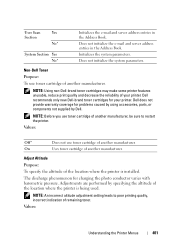
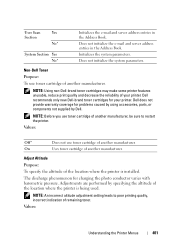
...printer is being used. Dell does not provide warranty coverage for your printer. NOTE: Before you use toner cartridge of the location where the printer is installed. NOTE: An incorrect altitude adjustment setting... Address Book. Adjustments are performed by Dell. Values:
Understanding the Printer Menus
401 Dell recommends only new Dell-brand toner cartridges for problems caused by...
User's Guide - Page 411


... System
You can set the Printer Status window to manage multiple instances of your operating system. When an error occurs, the error message appears on your printer.
You can launch the Dell Supplies Management System dialog box from the web.
1 Click Start All Programs Dell Printers Dell 1355 Multifunction Color Printer Dell Supplies Management System...
User's Guide - Page 518


... Reset Defaults, 158, 340 Reset Print Server, 178 Reset Wireless, 379 Resetting Defaults, 357, 407 Resolution, 142, 151-152, 298,
366, 369 Restore Settings, 132
Return Policy, 504 Right Frame, 132 Ring Tone ..., 151, 345 Scan Service Lock Set, 140, 149 Scan To Network, 142, 151, 364 Scan to PC, 177 ScanButton Manager, 413 ScanDirect, 413 Scanner Driver/Printer Utility
Problems, 499 Scanner Unit, 460...
Similar Questions
How To Add Dell 1355 Wireless Printer To Macbook Pro
(Posted by YvKara 10 years ago)
Connecting Dell 1355 Color Laser Printer To Imac
I am having difficulty in figuring out on how to connect my new Dell 1355 Color Laser printer to my ...
I am having difficulty in figuring out on how to connect my new Dell 1355 Color Laser printer to my ...
(Posted by khalidshafiq3005 12 years ago)

