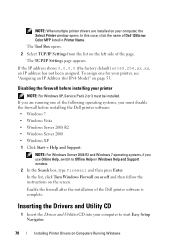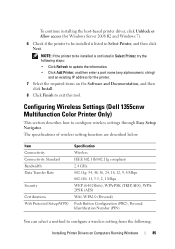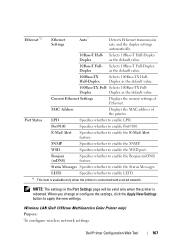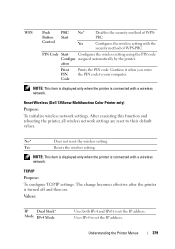Dell 1355 Color Laser Support Question
Find answers below for this question about Dell 1355 Color Laser.Need a Dell 1355 Color Laser manual? We have 3 online manuals for this item!
Question posted by binmail on November 1st, 2017
Dell 1355cnw Service Manual
Hi, Does anybody have a 1355CNW Service Manual they could post.ThanksSteve
Current Answers
Answer #1: Posted by TommyKervz on November 2nd, 2017 7:20 AM
Send a request on this link http://www.dell.com/support/home/za/en/zabsdt1
Related Dell 1355 Color Laser Manual Pages
Similar Questions
Where Is The Ctd Sensor On Dell Printers 1355
(Posted by gidrabries 9 years ago)
Wireless Laser Printer B1160w - Printer - B/w - Laser Failure Error When
inputting wireless code
inputting wireless code
(Posted by MWHEXlil 10 years ago)
How To Print To Dell Network Printer 1355 From Pc
(Posted by pz3reus 10 years ago)
Where Do I Get Parts For Dell Printer 2350dn Service Manual
(Posted by srosga 10 years ago)
Connecting Dell 1355 Color Laser Printer To Imac
I am having difficulty in figuring out on how to connect my new Dell 1355 Color Laser printer to my ...
I am having difficulty in figuring out on how to connect my new Dell 1355 Color Laser printer to my ...
(Posted by khalidshafiq3005 12 years ago)