Dell 1355 Color Laser Support Question
Find answers below for this question about Dell 1355 Color Laser.Need a Dell 1355 Color Laser manual? We have 3 online manuals for this item!
Question posted by pz3reus on March 18th, 2014
How To Print To Dell Network Printer 1355 From Pc
The person who posted this question about this Dell product did not include a detailed explanation. Please use the "Request More Information" button to the right if more details would help you to answer this question.
Current Answers
There are currently no answers that have been posted for this question.
Be the first to post an answer! Remember that you can earn up to 1,100 points for every answer you submit. The better the quality of your answer, the better chance it has to be accepted.
Be the first to post an answer! Remember that you can earn up to 1,100 points for every answer you submit. The better the quality of your answer, the better chance it has to be accepted.
Related Dell 1355 Color Laser Manual Pages
User's Guide - Page 5


... a Remote Network . . . 79
Configuring Wireless Settings (Dell 1355cnw Multifunction Color Printer Only 85
Using Wizard Setup to Configure Wireless Settings 86 Using Advanced Setup to Configure Wireless Settings 88 Setting up a New Wireless Network Environment for Your Computer (When you need to setup your wireless connectivity with your computer 97
Setting Up for Shared Printing 107...
User's Guide - Page 15


... Console 409 Dell Supplies Management System 409 Software Update 410 Quick Launch Utility 410 Address Book Editor 412 ScanButton Manager 413 ScanDirect 413 User Setup Disk Creating Tool 413
22 Understanding Printer Messages . . . . . 415
23 Printing with Web Services on Devices (WSD) 425
Adding Roles of Print Services 425 Printer Setup 426
Installing a Printer Driver Using...
User's Guide - Page 39


...the security slot on the Internet when using a networked printer. About the Printer
37 Ordering Supplies
You can also order toner cartridges by the following method:
1 Click Start All Programs Dell Printers Additional Color Software Dell Supplies Management System.
b Click the Visit Dell printer supplies ordering web site.
Attach the Kensington lock...
User's Guide - Page 58


... use the Network Installation feature, and the Get IP Address is displayed. 4 Select the mode from 0.0.0.0 to ensure that the IP address, subnet mask, and gateway are installed on the printer selection window. The TCP/IP Settings page is set to your computer. 1 Click Start All Programs Dell Printers Dell 1355 Multifunction Color Printer ...
User's Guide - Page 59


... (for a few minutes to IP Address under Wired Network on page 53. If the IP address is 0.0.0.0, wait for IPv4 Mode)" on the printer settings page.
3 Type ping xx.xx.xx.xx (where xx.xx.xx.xx is the IP address of Dell 1355 Multifunction Color Printer listed in this case, click the name of your...
User's Guide - Page 71


...; Dell 1355 Multifunction Color Printer Tool Box. button until System is highlighted, and then press the
3 Press the button until Report/List is highlighted, and then press the button.
4 Ensure that System Settings is 0.0.0.0, wait for IPv4 Mode)" on the printer settings page. If the IP address is printed.
5 Find the IP address under Wired Network...
User's Guide - Page 73
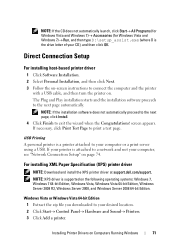
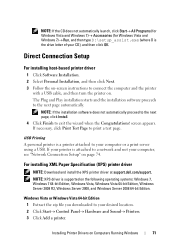
.... USB Printing A personal printer is a printer attached to a network and not your CD), and then click OK. If your printer is attached to your desired location. 2 Click Start Control Panel Hardware and Sound Printers. 3 Click Add a printer. For installing XML Paper Specification (XPS) printer driver
NOTE: Download and install the XPS printer driver at support.dell.com...
User's Guide - Page 75


.... 8 Click Browse, and then select the extracted folder in the Printer name box, and then click Next. NOTE: If you use this product, and then click Next. 7 Click Have Disk to print a test page.
13 Click Finish. To use Windows Server 2008 R2, click Add a local or network printer as the default printer check box.
User's Guide - Page 76
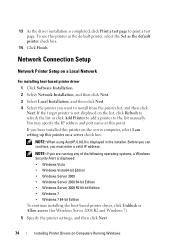
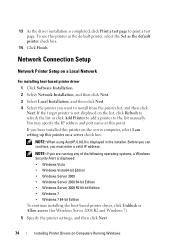
... this printer on a Local Network
For installing host-based printer driver 1 Click Software Installation. 2 Select Network Installation, and then click Next. 3 Select Local Installation, and then click Next. 4 Select the printer you must enter a valid IP address. Network Connection Setup
Network Printer Setup on a server check box. 13 As the driver installation is completed, click Print a test...
User's Guide - Page 81


...Network Printer Setup on Computers Running Windows
79 Installing Printer Drivers on a Remote Network
Before Installation Before you an e-mail when the printer... Configuration Administrative Templates Printers. 4 Right-click Allow Print Spooler to send you start remote installation,...NOTE: You can set up the Dell Printer Configuration Web Tool to accept client connections and ...
User's Guide - Page 114
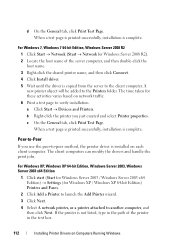
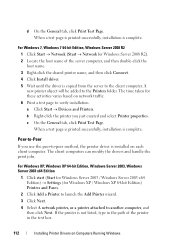
...
1 Click start (Start for Windows Server 2003 / Windows Server 2003 x64 Edition) Settings (for these activities varies based on network traffic. 6 Print a test page to the Printers folder. The client computers can modify the drivers and handle the print jobs.
When a test page is printed successfully, installation is complete.
c On the General tab, click...
User's Guide - Page 126


... Address under Network on your printer, print the system settings page, or display the TCP/IP Settings page, which lists the IP address. If the IP address is printed.
5 Confirm the IP address next to the USB port, TCP/IP Settings cannot be displayed. NOTE:
1 Click Start All Programs Dell Printers Dell 1355 Multifunction Color Printer...
User's Guide - Page 137


...item is available only when the printer is connected with a wireless network. Printer Status
Use the Printer Status menu to PC"
"Other Features"
"Set Password" "Reset Print Server"
"Print Volume"
"Print Volume"
"Address Book" "Fax/E-mail" "Address Book -
Top Page"
"FAX Group (Confirm/Change, Create)"
"FAX Group (Delete)"
"E-Mail Group -
Dell Printer Configuration Web Tool
135 Top...
User's Guide - Page 181
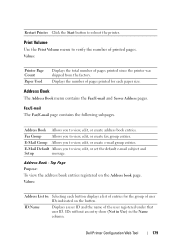
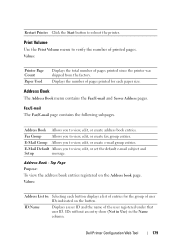
..., edit, or create e-mail group entries. Displays the number of pages printed for each button displays a list of entries for the group of printed pages.
Values:
Address List to view, edit, or set the default e-mail subject and
Setup
message. Dell Printer Configuration Web Tool
179 Top Page Purpose: To view the address book...
User's Guide - Page 197


... adhesives, face sheet (printable stock), and topcoats must be able to Label from the printer driver. • Do not load labels together with laser printers. Partial sheets may cause labels to peel off during printing, resulting in the same tray. • Do not print within 1 mm (0.04 inches) of the die-cut. • Do not...
User's Guide - Page 231
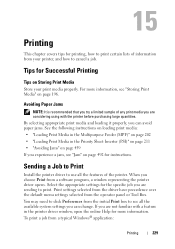
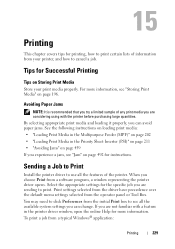
... can change. For more information. When you are sending to print. 15
Printing
This chapter covers tips for printing, how to print certain lists of information from a typical Windows® application:
Printing
229 Select the appropriate settings for Successful Printing
Tips on Storing Print Media
Store your printer, and how to use all the available system settings you...
User's Guide - Page 232


...) button.
Modify the
system settings as needed (such as Quality, Paper Size, or Image Orientation, click Preferences.
NOTE: Printing is selected in the dialog box. 1 Open the file you send a job to print, a small printer icon appears in the right corner of copies). 4 To adjust system settings not available from the first screen...
User's Guide - Page 361


20
Understanding the Printer Menus
When your printer is configured as a network printer available to a number of the printer. This prevents unauthorized users from the operator panel.
Values:
Understanding the Printer Menus
359 Color*
Prints in black and white.
Color Purpose: To set by an asterisk (*) are the factory default menu settings. Collated Purpose: To sort the copy job...
User's Guide - Page 405


... and white mode, but requires a password. Enables the Scan service. Enables the Scan service, but requires a password. Disables the Copy service.
Understanding the Printer Menus
403 Copy FAX SCAN USB-Print Change Password
On Off On (Password) On (Color Password) On Off
On (Password)
On Off On (Password) On* Off On (Password) On...
User's Guide - Page 515


of Sheets, 138 Non-Dell Toner, 145, 159, 341,
401 Number of Copies, 238 Numeric keypad, 224
O
OCR, 191 One Touch Dial button,... Extension, 33 Multiple Up, 440 Multiple-Up, 141, 151, 245, 363 Multipurpose Feeder (MPF), 33,
461
N
NCR, 191 Network, 375
Network Connection Setup, 74 Network Firmware Version, 137 Network printing, 69 Network Type, 161, 168 New Password, 149 No carbon required, 191 No.
Similar Questions
Where Is The Ctd Sensor On Dell Printers 1355
(Posted by gidrabries 9 years ago)
How To Get 1355 To Automatic Print To Printer
(Posted by jmjMargoc 10 years ago)
How Do I Print The Printer Settings Configuration Sheet For A Dell 2330dn
(Posted by junicr 10 years ago)

