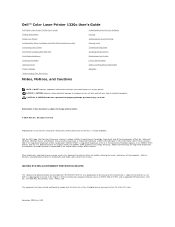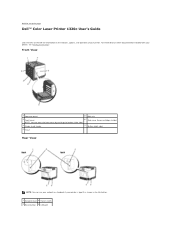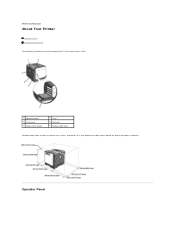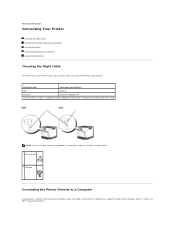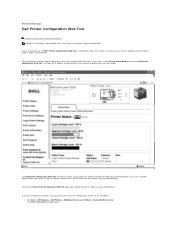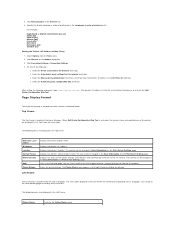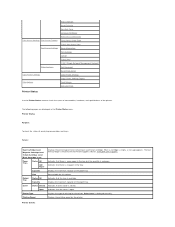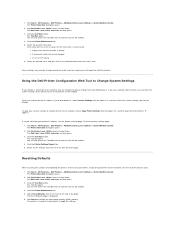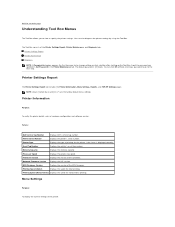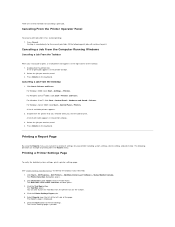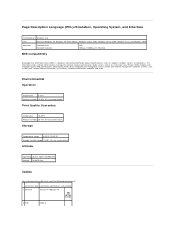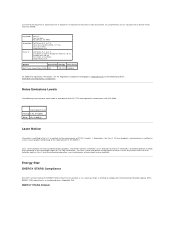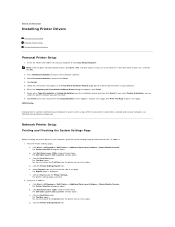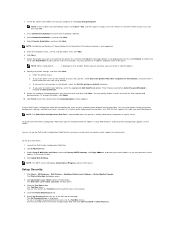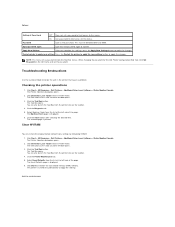Dell 1320c Support Question
Find answers below for this question about Dell 1320c - Color Laser Printer.Need a Dell 1320c manual? We have 1 online manual for this item!
Question posted by sameclarke on May 31st, 2022
Dell 1320c Not Printing Magenta
HI my 1320c does not print magenta anymore. The monitor software shows 100% There is evidence of toner leakage in the toner compartment and around the feed to the printer tube.Suspect a blockage but not sure how to clean it. Any tips arppreciated
Current Answers
Answer #1: Posted by SonuKumar on May 31st, 2022 7:57 AM
Dell 1320c
Troubleshooting Guide
Please respond to my effort to provide you with the best possible solution by using the "Acceptable Solution" and/or the "Helpful" buttons when the answer has proven to be helpful.
Regards,
Sonu
Your search handyman for all e-support needs!!
Related Dell 1320c Manual Pages
Similar Questions
How Do I Connect To The Wireless Network Adapter For The Dell 1320c Printer.
The wireless adapter was installed and worked with a previous wireless router. I cant recall how thi...
The wireless adapter was installed and worked with a previous wireless router. I cant recall how thi...
(Posted by jedietz 3 years ago)
Dell 3130cn Color Laser Printer Cannot Print Both Sides
(Posted by kesharvy 10 years ago)
Dell 3130cn Color Laser Printer, How To Configure Double Sided Printing
(Posted by amojstnc 10 years ago)
1320c Printer
i have just changed my black toner in my perfectly working 1320c printer.It keeps showing the ink ha...
i have just changed my black toner in my perfectly working 1320c printer.It keeps showing the ink ha...
(Posted by 4originalz 11 years ago)
Dell 1320c With Faded Color Prints
I've just replaced the color toner cartridges and al the colors are faded out when I make color pri...
I've just replaced the color toner cartridges and al the colors are faded out when I make color pri...
(Posted by daylor 12 years ago)