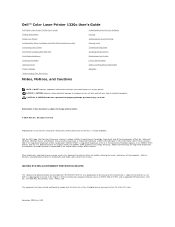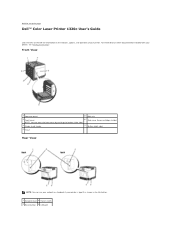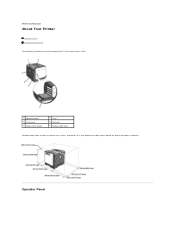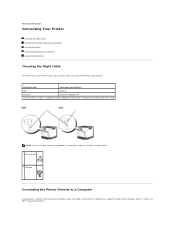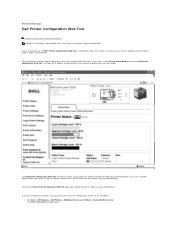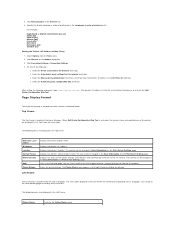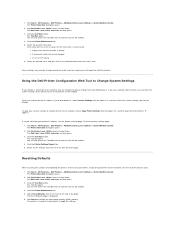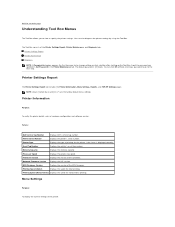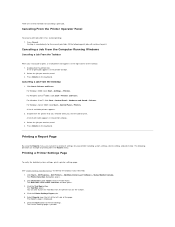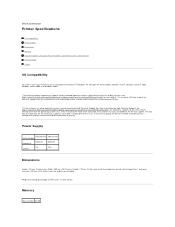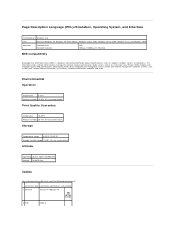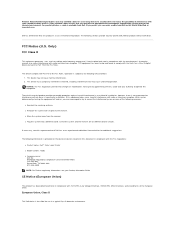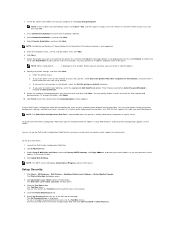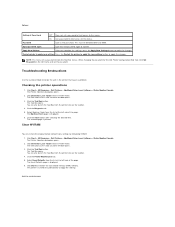Dell 1320c Support Question
Find answers below for this question about Dell 1320c - Color Laser Printer.Need a Dell 1320c manual? We have 1 online manual for this item!
Question posted by drclimate on July 29th, 2022
How Do I Change The Belt On Dell 1320c
The person who posted this question about this Dell product did not include a detailed explanation. Please use the "Request More Information" button to the right if more details would help you to answer this question.
Current Answers
Answer #1: Posted by SonuKumar on July 29th, 2022 10:57 PM
https://www.manualslib.com/products/Dell-1320c-485710.html
follow - Table of content
Please respond to my effort to provide you with the best possible solution by using the "Acceptable Solution" and/or the "Helpful" buttons when the answer has proven to be helpful.
Regards,
Sonu
Your search handyman for all e-support needs!!
Related Dell 1320c Manual Pages
Similar Questions
How To Dell 1320c Printer Replace Transfer Belt
(Posted by 90zel 10 years ago)
How To Change A Transfer Belt Dell 1320c
(Posted by DeSpider 10 years ago)
How To Reset The Password On A Dell 3130cn Color Laser Printer
(Posted by shaveitch 10 years ago)
Dell 3130cn Color Laser Printer, How To Configure Double Sided Printing
(Posted by amojstnc 10 years ago)
1320c Printer
i have just changed my black toner in my perfectly working 1320c printer.It keeps showing the ink ha...
i have just changed my black toner in my perfectly working 1320c printer.It keeps showing the ink ha...
(Posted by 4originalz 11 years ago)