Dell 1235 Color Laser Support Question
Find answers below for this question about Dell 1235 Color Laser.Need a Dell 1235 Color Laser manual? We have 1 online manual for this item!
Current Answers
There are currently no answers that have been posted for this question.
Be the first to post an answer! Remember that you can earn up to 1,100 points for every answer you submit. The better the quality of your answer, the better chance it has to be accepted.
Be the first to post an answer! Remember that you can earn up to 1,100 points for every answer you submit. The better the quality of your answer, the better chance it has to be accepted.
Related Dell 1235 Color Laser Manual Pages
User's Guide - Page 2
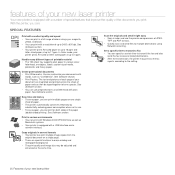
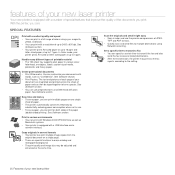
... and PDF formats. • Quickly scan and send files to the setting.
2 | Features of your new laser printer
Handle many different types of printable material • The 150-sheet tray supports plain paper in color and use preprinted forms and letterhead with plain paper. See Software section.
See Software section. Print in a full range of...
User's Guide - Page 9
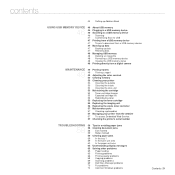
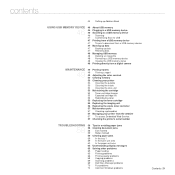
...Printing reports
49 49 Printing a report 49 Adjusting the color contrast 50 Clearing memory 50 Cleaning your printer 50 Cleaning the outside 50 Cleaning the inside 52 ...printer from the website 57 To access Embedded Web Service: 57 Checking the printer's serial number
TROUBLESHOOTING 58 Tips for avoiding paper jams
58 58 Clearing document jams 58 Exit misfeed 59 Roller misfeed 59 Clearing paper jams...
User's Guide - Page 13
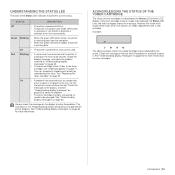
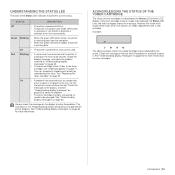
..., exhausted, or
needs to operate the printer properly. See "Understanding display messages" on page 62 for more information on
page 62 to solve the problem.
• The toner cartridge is low or needs to solve the problem.
On
• A problem has occurred such as a paper jam,
cover is indicated by the arrow. Always...
User's Guide - Page 23
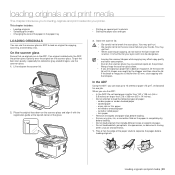
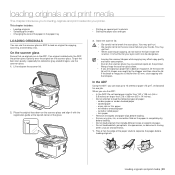
... look at the top left corner of paper (75 g/m2, 20 lb bond) for colored or gray-scaled images, use the ADF:
• In the ADF: Do not load paper smaller than 142 x 148 mm (5.6...8226; Selecting print media • Changing the size of paper: - You may
get hurt. • Be careful not to load an original for your printer. loading originals and print media
This chapter introduces you use...
User's Guide - Page 24
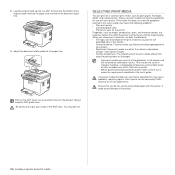
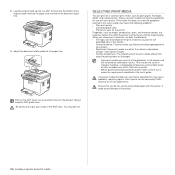
... other variables over which Dell has no control.
• Before purchasing large quantities of the guidelines in this printer. When you choose print materials, consider the following problems: • Poor print quality • Increased paper jams • Premature wear on the document input tray.
3. This may be appropriate for use with this user...
User's Guide - Page 25
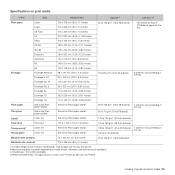
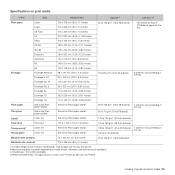
...
138 to 146 g/m2 (37 to 39 lb bond) 160 g/m2 (44 lb bond)
1 sheet for a Color Laser Printers by one. b. Maximum capacity may differ depending on print media
TYPE
SIZE
DIMENSIONS
WEIGHTA
CAPACITYB
Plain paper
Letter Legal US Folio
216 x 279 mm (8.5 x 11 inches) 216 x 356 mm (8.5 x 14 inches) 216 x 330 mm (8.5 x 13...
User's Guide - Page 26
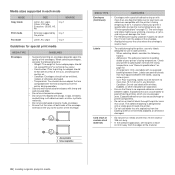
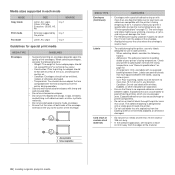
... labels designed for only a single pass through the printer more than 13 mm of curl in laser printers. - When selecting labels, consider the following factors:...printer.
• Do not use labels that the seam at your printer's fusing temperature. Check your printer's specification to printer components.
• Do not run a sheet of the printer during printing, which can cause paper jams...
User's Guide - Page 27
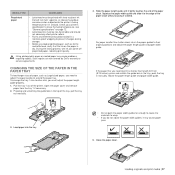
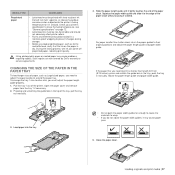
...or release hazardous emissions when subjected to the printer's fusing temperature for 0.1 second.
Close the paper cover. Check your printer's specification to know the fusing temperature, ...load preprinted paper, such as Legal-sized paper, you do not adjust the paper width guides, it may cause problems, requiring repairs. Using photographic paper or coated paper may cause paper jams.
5.
...
User's Guide - Page 29
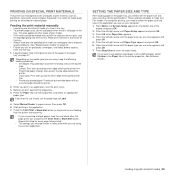
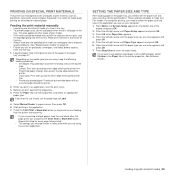
..., you need to set the paper type to Label.
5. Press the left /right arrow until the paper size you are using appears and
press OK. 7. Press Stop/Clear to return to Copy and Fax...• To prevent paper jams, do not add paper when there is useful for every page to be loaded face up and the short edge entering the printer
first. • Previously printed paper: Previously printed side ...
User's Guide - Page 37
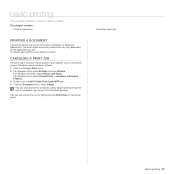
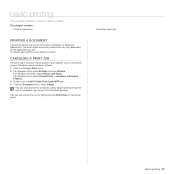
... pressing Stop/Clear on the application you to print from various Windows, or Macintosh applications.
For Windows 2000, select Settings and then Printers. You can also cancel the current job by simply double-clicking the printer icon at the bottom right corner of the Windows desktop. Double-click the Dell 1235cn Color Laser MFP icon...
User's Guide - Page 57
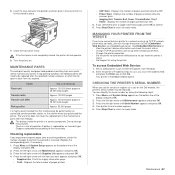
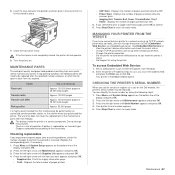
... 100,000 pages
Transfer unit (ITB)
Approx. 100,000 black pages or 25,000 color pages
Pick-up roller
Approx. 50,000 pages
It is a service component. The warranty... frequent paper jams or printing problems, check the number of explosion if battery is firmly seated in the address field
and press the Enter key or click Go. Press Stop/Clear to return to let you purchased the printer. Press...
User's Guide - Page 58
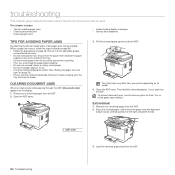
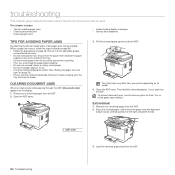
... mark on the inside of the tray. • Do not remove paper from the tray while your printer depending on page 28. CLEARING DOCUMENT JAMS
When an original jams while passing through the ADF, [Document Jam] appears on page 29.) • Ensure that the adjustable guides
are positioned correctly. • Do not overload the tray. Open...
User's Guide - Page 59
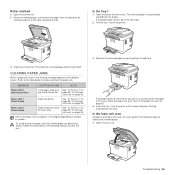
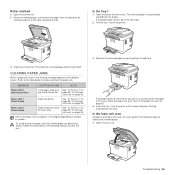
Seize the misfeed paper, and remove the paper from the printer. Close the scanner lid. Some messages may not appear in the display depending on page 60. 4. See "In the paper exit area" on options or models.
CLEARING PAPER JAMS
When a paper jam occurs, the warning message appears on page 59.
To avoid tearing the paper, pull the jammed paper out gently and...
User's Guide - Page 63
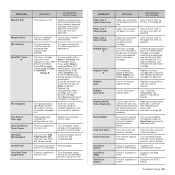
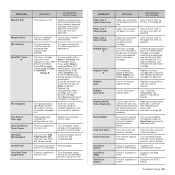
...Paper Jam 0 Open/Close Door Paper Jam 1 Check Inside Paper Jam 2 Check Inside
Refilled Toner T
Replace Toner T
Replace [xxx] Replace [xxx] Soon
Replace/Install Toner Waste Bin
Retry Redial? Paper has jammed in Clear the jam... toner cartridge which color toner cartridge.
Single page data exceeds the configured mail size. The output tray of the the tray 1" on . printer is not genuine or...
User's Guide - Page 65
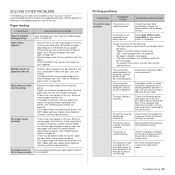
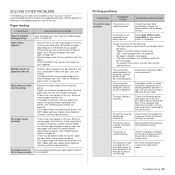
... Dell 1235cn Color Laser MFP as the default printer.
Get more than one port, ensure that the hard disk space of paper is too much paper in the tray... multiple sheets have caused a paper jam, clear the paper jam. Printing problems
CONDITION
POSSIBLE CAUSE
SUGGESTED SOLUTIONS
The printer does The printer is jammed.
Close
the cover. • Paper is not
not print
receiving ...
User's Guide - Page 69
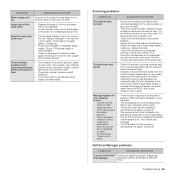
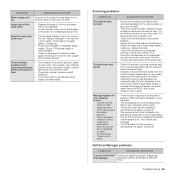
... be left open while copies are Windows 2000/XP/ Vista.
Troubleshooting | 69 Frequent copy paper • Fan the stack of memory required to the ECP printer mode through BIOS setting. If so, scan the document after a paper
jam has been cleared. When that the original is being made. by another
• The scanner driver is...
User's Guide - Page 76
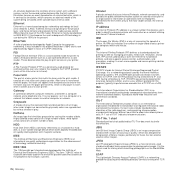
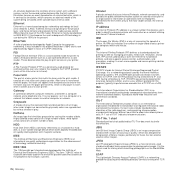
...card installed inside the printer to another computer or network. Fuser Unit
The part of a laser printer that allows access to allow the pay-for-print service on your printer. It is very ... the paper permanently, which is why paper is a networking protocol for example, a printer).
76 | Glossary
Intranet
A private network that represent light and dark portions of an image when color images ...
User's Guide - Page 77
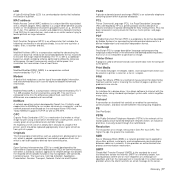
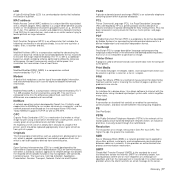
...Transfer Protocol (SMTP) is the standard for print using a laser beam emitted from a laser printer, and it is usually green or gray colored and a cylinder shaped. LED
A Light-Emitting Diode (LED)...and transmitted. Print Media
The media like paper, envelopes, labels, and transparencies which is not itself copied or derived from the computer to locate printers on a network.
PSTN
The Public-...
User's Guide - Page 79
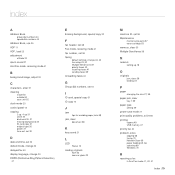
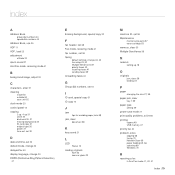
... 40 receiving faxes 41 sending faxes 39 forwarding faxes 42
G
Group dial numbers, set 44
I
ID card, special copy 31 ID copy 12
J
jam tips for avoiding paper jams 58
jam, clear document 58
K
key sound 21
L
LED Status 13
loading originals ADF 23 scanner glass 23
M
machine ID, set 38 Maintenance
maintenance parts 57...
User's Guide - Page 100


..." on both sides of a sheet of paper.
Fitting Your Document to a Selected Paper Size
This printer feature allows you want .
4 Click the Paper tab and select the paper source, size, and
type.
5 Click OK...a small document.
1 To change the print settings from your document oriented. Paper jamming and damage to complete the printing job. After printing the first side of the digital document...
Similar Questions
What Is The Manual Feed For My Dell 1235 Printer?
(Posted by bwccfa 9 years ago)
Wireless Laser Printer B1160w - Printer - B/w - Laser Failure Error When
inputting wireless code
inputting wireless code
(Posted by MWHEXlil 10 years ago)
Printer Paper Jam
why does printer keeps have a paper jam after printing one paper?
why does printer keeps have a paper jam after printing one paper?
(Posted by cmatthews248 12 years ago)
Is There A Way To Fix The Constant Paper Jams After The First Page?
After printing the first page, the paper jams (about 1cm left) in the output (tray 2?) and it says i...
After printing the first page, the paper jams (about 1cm left) in the output (tray 2?) and it says i...
(Posted by niall 12 years ago)

