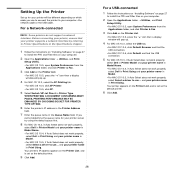Dell 1235 Color Laser Support Question
Find answers below for this question about Dell 1235 Color Laser.Need a Dell 1235 Color Laser manual? We have 1 online manual for this item!
Question posted by rlw23aw on September 21st, 2014
How To Check Drum Life On Dell 1235cn?
The person who posted this question about this Dell product did not include a detailed explanation. Please use the "Request More Information" button to the right if more details would help you to answer this question.
Current Answers
There are currently no answers that have been posted for this question.
Be the first to post an answer! Remember that you can earn up to 1,100 points for every answer you submit. The better the quality of your answer, the better chance it has to be accepted.
Be the first to post an answer! Remember that you can earn up to 1,100 points for every answer you submit. The better the quality of your answer, the better chance it has to be accepted.
Related Dell 1235 Color Laser Manual Pages
User's Guide - Page 9
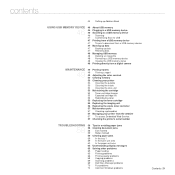
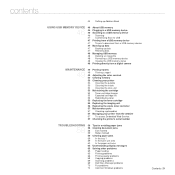
...Printing a report 49 Adjusting the color contrast 50 Clearing memory 50 Cleaning your printer 50 Cleaning the outside 50 ...life 53 Redistributing toner 53 Replacing the toner cartridge 55 Replacing the imaging unit 56 Replacing the waste toner container 57 Maintenance parts 57 Checking replaceables 57 Managing your printer from the website 57 To access Embedded Web Service: 57 Checking the printer...
User's Guide - Page 12
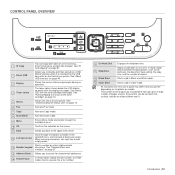
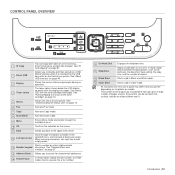
...8 Scan/Email
Activates Scan mode.
9 Menu
Enters Menu mode and scrolls through the options available in Color mode.
• All illustrations on this user's guide may become hot if you print a large ....
• The surface of the output tray may differ from your printer depending on the front of paper. CONTROL PANEL OVERVIEW
Dell 1235cn
1 ID Copy
You can copy both sides of an ID card ...
User's Guide - Page 13
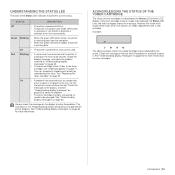
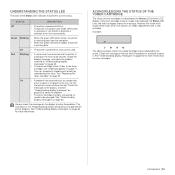
... the message. However the arrow mark shows which color toner is of toner cartridges is open or no paper in power save mode. Check the
message on the display, and see "Ordering...concern or needs replacement with a new cartridge. UNDERSTANDING THE STATUS LED
The color of the Status LED indicates the printer's current status.
See "Understanding display messages" on page 62 for more ...
User's Guide - Page 14
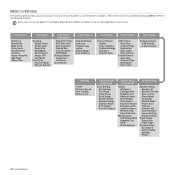
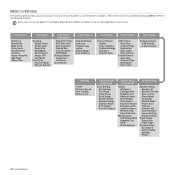
... Report Schedule Jobs JunkFax Report Network Info. User Auth List
Maintenance CLR Empty Msg Supplies Life Color Serial Number
System Setup
Machine Setup Machine ID Machine Fax No. Some menus may not ... models. These menus can be accessed by pressing Menu. Refer to set up the printer or use the printer's functions. Fax Setup (Continued)
Stamp RCV Name RCV Start Code Auto Reduction Discard...
User's Guide - Page 15
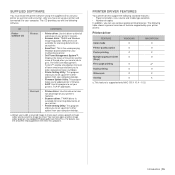
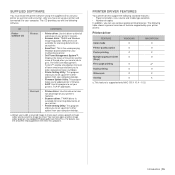
...image by your printer drivers:
Printer driver
FEATURE
WINDOWS
MACINTOSH
Color mode
O
O
Printer quality option
O
O
Poster printing
O
X
Multiple pages per sheet
O
O
(N-up printer's other options ...documents on your printer.
• SmarThrua: This is available for your multifunctional printer.
• Dell Toner Management System™: Displays the status of the printer and the ...
User's Guide - Page 18
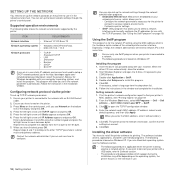
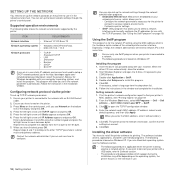
... the Windows Start menu, select All Programs → Dell → Dell
printers → Dell 1235cn Color Laser MFP → SetIP.
3. If you are not sure how to install the printer software for the printer to
connect to open the X drive. (X represents your printer's
MAC address.
See "Using the SetIP program" on the printer. 3. Using the SetIP program
This program is connected...
User's Guide - Page 20
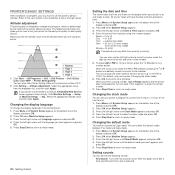
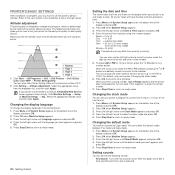
... and press OK. 4.
Click Start → All Programs → Dell → Dell Printers → Dell 1235cn Color Laser MFP → Printer Setting Utility. Press Menu until System Setup appears on the bottom line ...appears on them.
1. Click Setting → Altitude Adjustment. Enter the correct time and date using the printer.
1 Normal 2 High 1 3 High 2 4 High 3
0
1. Press the left /right ...
User's Guide - Page 27
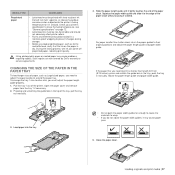
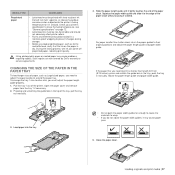
... need to bend.
Loading originals and print media | 27 Such repairs are not covered by Dell's warranty or service agreements. Slide the paper length guide until it may cause problems, requiring ... the paper width guides, it lightly touches the end of the paper stack. Check your printer's specification to know the fusing temperature, see "General specifications" on the paper is shorter...
User's Guide - Page 34
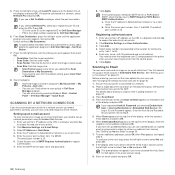
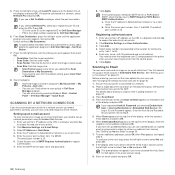
... pressing Window's Start→Control Panel→ Dell Scan Manager→Quick Scan. Check the box next to SMTP Requires Authentication to...• Resolution: Sets the image resolution. • Scan Color: Sets the color mode. • Scan Format: Sets the file format in... and press OK.
6.
Enter your printer's IP address as the registered ID for Dell Scan Manager. • PIN is connected...
User's Guide - Page 37
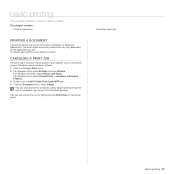
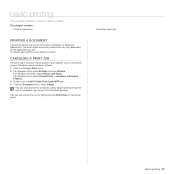
... JOB
If the print job is waiting in a print queue or print spooler, such as the printer group in Windows, delete the job as follows: 1. For Windows XP/2003, select Printers and Faxes.
Double-click the Dell 1235cn Color Laser MFP icon. 4. For details about printing, see Software section. basic printing
This chapter explains common printing...
User's Guide - Page 53
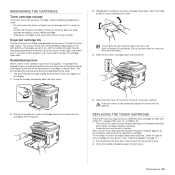
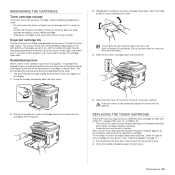
... the fabric. 4. Check the type of pages may be replaced.
Expected cartridge life
The life of toner that the toner is not completely closed, the printer will not operate. ...to cool. 2. Also, the Dell Toner Management System™ program window appears on
the display.
1. Turn the printer off with incorrect colors due to flawed mixing of toner colors when one : yellow (Y), magenta ...
User's Guide - Page 57
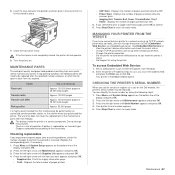
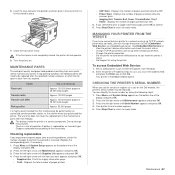
... problems, check the number of the maintenance
parts after the specified number of pages, or when the life span of pages printed each item has expired. MANAGING YOUR PRINTER FROM THE WEBSITE
If you purchased the printer. Enter the printer's IP address (http://xxx.xxx.xxx.xxx) in place.
7. You can manage the printer via Dell's Embedded...
User's Guide - Page 63
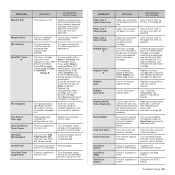
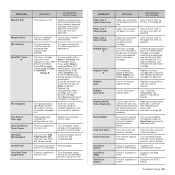
... the control panel, the printer stops printing. The print quality may significantly differ from the genuine. Replace the toner cartridge with a new one . The life of the part expires soon...you tried to use Dell-genuine color toner cartridge.
Single page data exceeds the configured mail size.
See "In the feeding area of the Remove paper.
See "Checking replaceables" on page 59...
User's Guide - Page 65
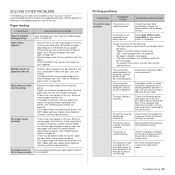
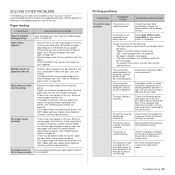
...require to be replaced. Envelopes skew or Ensure the paper guides are using a different printer cable.
Check the power cord connections. Close
the cover. • Paper is defective.
If the...to access the print job.
Select Dell 1235cn Color Laser MFP as the default printer.
Clear the paper jam.
The connection cable between the computer and the printer is not too much paper in...
User's Guide - Page 67
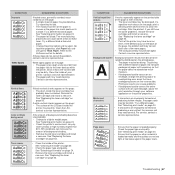
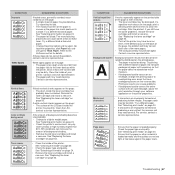
...details.
Vertical lines
Color or Black background
Toner smear
If black vertical streaks appear on the page: • The drum inside " on page 50.
• Check the paper type ... Paper.
Troubleshooting | 67 Try a different kind or brand of your software application or the printer properties. Contact a service representative. See "Replacing the toner cartridge" on the page, print ...
User's Guide - Page 71
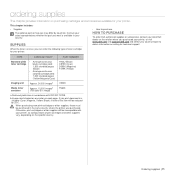
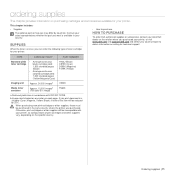
... TO PURCHASE
To order Dell-authorized supplies or accessories, contact your local Dell dealer or the retailer where you want is available in your printer. When purchasing new print cartridges or other supplies will be purchased in the same country where the printer was purchased. b.Image counts based on one color on calling for technical...
User's Guide - Page 104


...e-mail the files, display them on the right end of Printer Specifications in the Getting started chapter. • You can check your printer name in the tray area of the image being scanned, and...Office icon on your computer.
The direct buttons include: Categories, Binder, Life Cycle, Scan and OCR, Fix and Enhance, and Dell Website. You can use
SmarThru Office launcher, which is on your web...
User's Guide - Page 107
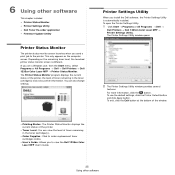
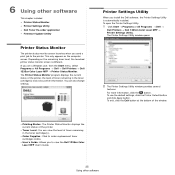
... from the Start menu, select Programs or All Programs → Dell → Dell Printers → Dell 1235cn Color Laser MFP → Printer Status Monitor.
To open the Printer Settings Utility.
1 Click Start → Programs or All Programs → Dell →
Dell Printers → Dell 1235cn Color Laser MFP → Printer Settings Utility. To exit, click the Exit button at the bottom...
User's Guide - Page 108
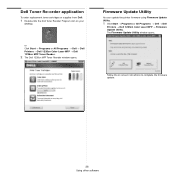
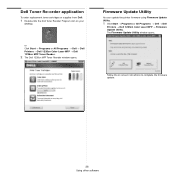
... firmware using Firmware Update Utility.
1 Click Start → Programs or All Programs → Dell → Dell
Printers → Dell 1235cn Color Laser MFP → Firmware Update Utility. Dell Toner Re-order application
To order replacement toner cartridges or supplies from Dell:
1 Double-click the Dell Toner Reorder Program icon on screen instructions to complete the firmware update.
26...
Similar Questions
How To Remove A Fuser Unit From Dell 1235cn Printer
(Posted by khabFr 10 years ago)
How To Turn Off Pc Drum Life Light On Dell 2330 Printer
(Posted by Toscarjayse 10 years ago)
Toner Waste Bin For Dell 1235cn Printer
What do I do when I see the message, "Replace/Install Toner Waste Bin"?
What do I do when I see the message, "Replace/Install Toner Waste Bin"?
(Posted by acheng1 13 years ago)
How Do You Get The Fuser Out Of The Dell 1235cn Printer?
(Posted by wfadale 13 years ago)