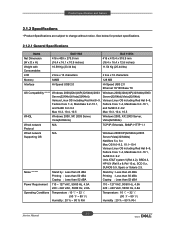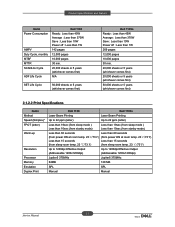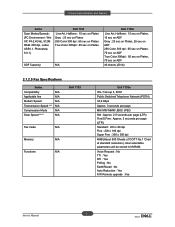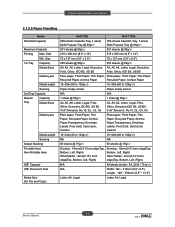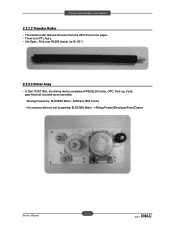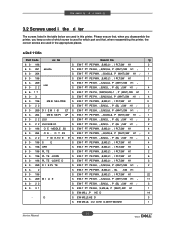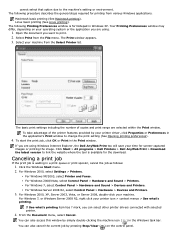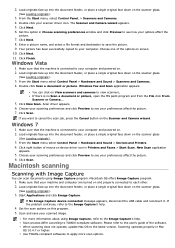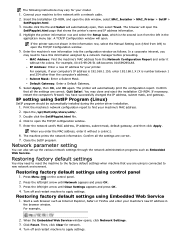Dell 1135N Support Question
Find answers below for this question about Dell 1135N.Need a Dell 1135N manual? We have 3 online manuals for this item!
Current Answers
Answer #1: Posted by NiranjanvijaykumarAtDell on January 14th, 2013 5:24 AM
Hello anhnhaque2006,
I am from Dell Social Media and Community.
There is more than one way of restoring your printer to the original factory settings.
Restoring factory default settings using control panel
1. Press Menu button on the control panel.
2. Press the left/right arrow until Network appears and press OK.
3. Press the left/right arrow until Clear Settings appears and press OK.
4. Turn off and restart machine to apply settings.
For more information, please follow the Owners Manual in the link below.
http://www.helpowl.com/q/Dell/1135N/Troubleshooting/reset/290535
If this has not helped you or if you need any further assistance, feel free to message me on Twitter. I will be happy to assist.
Dell-Niranjan
Twitter: @NiranjanatDell
I am from Dell Social Media and Community.
There is more than one way of restoring your printer to the original factory settings.
Restoring factory default settings using control panel
1. Press Menu button on the control panel.
2. Press the left/right arrow until Network appears and press OK.
3. Press the left/right arrow until Clear Settings appears and press OK.
4. Turn off and restart machine to apply settings.
For more information, please follow the Owners Manual in the link below.
http://www.helpowl.com/q/Dell/1135N/Troubleshooting/reset/290535
If this has not helped you or if you need any further assistance, feel free to message me on Twitter. I will be happy to assist.
Dell-Niranjan
Twitter: @NiranjanatDell
NiranjanAtDell
Dell Inc
Related Dell 1135N Manual Pages
Similar Questions
Reset Printer Settings
printer omitting some text and colors want to reset to factory settings
printer omitting some text and colors want to reset to factory settings
(Posted by guyfortlauderdale 11 years ago)