Dell 1135N Support Question
Find answers below for this question about Dell 1135N.Need a Dell 1135N manual? We have 3 online manuals for this item!
Question posted by Mlmccool on April 18th, 2014
How To Scan A Doc Using Dell 1135n Manual
The person who posted this question about this Dell product did not include a detailed explanation. Please use the "Request More Information" button to the right if more details would help you to answer this question.
Current Answers
There are currently no answers that have been posted for this question.
Be the first to post an answer! Remember that you can earn up to 1,100 points for every answer you submit. The better the quality of your answer, the better chance it has to be accepted.
Be the first to post an answer! Remember that you can earn up to 1,100 points for every answer you submit. The better the quality of your answer, the better chance it has to be accepted.
Related Dell 1135N Manual Pages
Brochure - Page 1


... the Dell 1135n. For more information on our products, visit www.euro.dell.com
Ad# XXXXXXXX The Dell 1135n prints up to 22 pages per minute with a maximum monthly duty cycle of up to use, reliable and superbly affordable Dell™ 1135n multifunction monochrome laser printer offers convenient print, scan, copy and fax capabilities in a compact and ready to use multifunction monochrome...
Brochure - Page 2


...scanning, copying and faxing in this 4-inone model.
Order supplies online or through selected reseller partners
Dell 1135n side view
Dell 1135n control panel
Dell 1135n back panel Dell 1135n toner cartridge
Get the most out of use... up and running again promptly. Dell 1135n multifunction laser printer
Product benefits
Low total cost of -use programmes include a commitment to recycling...
Brochure - Page 3


...Dell 1135n multifunction laser printer
Product description
Reliable and affordable multifunction (print, copy, scan... (Graphics Device Interface) ...Manual duplex 80 sheet bin
Automatic document feeder ADF type ADF input Media support
Simplex Up to 400% at 1% increments
Scan specifications Scanning method Scan resolution
Scan depth Scanning functionality
Scale file types (Client) Effective scan...
Brochure - Page 4


... Applications: Port 9100, LPD/LPR, Telnet, IPPManagement Services & Device Discovery: HTTP, SNMP (v1v2v3), MIBv2 (RFC1213 compliant), BOOTP,...multifunction productivity software. standby mode: sound pressure (LpAm) less than 50 dBA (platen), 52 dBA (ADF); Standby mode 45 W average; Subject to A4 Simplex (single-sided) page using Dell.... v 1.0 June 2010 - 1135n EN SABS (South Africa); The...
Service Manual - Page 3


... • Sales : 1.5K / 2.5K two types
7. Processor • Jupiter5 375 Mhz
3. Service Manual
1. Print / Copy Speed • 22 ppm in letter
2. Interfaces • One USB port • One 10/100 Base TX network connector (Dell 1135n)
6. Printer Language Emulations • SPL
4. Memory • 64 MB (Dell 1133) •128 MB (Dell 1135n)
Mono Laser MFP
Dell 1133 Dell 1135n
5.
Service Manual - Page 10


...or other liquids close to light. Service Manual
1-3 Precautions
1.2.3 Handling Precautions
The following procedures before servicing or replacing ...your fingers, hair or clothing in any of these rotating devices.
(3) Do not place any parts do so could get into ...user settings. These will be compromised. Failure to do not use Dell parts. If the green surface of the Drum Cartridge is ...
Service Manual - Page 13


... ppm in 1)
1. Interfaces • One USB port • One 10/100 Base TX network connector (Dell 113 n)
6. Printer Language Emulations • SPL
4. Toner cartridge • Initial : 0.7K • Sales : 1.5K / 2.5K two types
7. ADF (Dell 1135n)
2-1 Service Manual Product specification and feature
2. Product specification and feature
2.1 Product Specifications...
Service Manual - Page 14
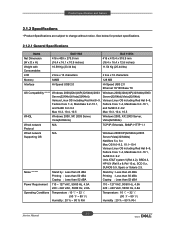
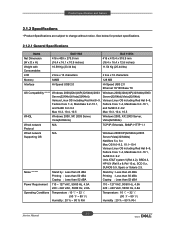
See below for product specifications.
2.1.2.1 General Specifications
Items
Dell 1133
Dell 1135n
Net Dimension (W x D x H)
416 x 409 x 275.8 mm (16.4 x 16.1 x 10.9 inches)
416 x 415.4 x 318.9 mm (16.4 x 16.4 x 12.6 inches)...3411; ~ 89 )
Humidity : 20 % ~ 80 % RH
Temperature : 10 ଇ ~ 32 ଇ (50G ~ 89G)
Humidity : 20 % ~ 80 % RH
2-2 Service Manual
Service Manual - Page 15
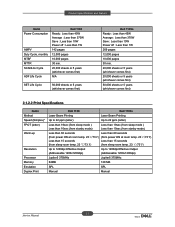
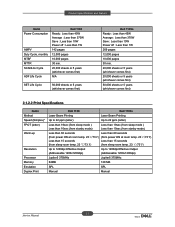
...)
2.1.2.2 Print Specifications
Items Method Speed (Simplex)* FPOT (letter)
Warm-up
Resolution
Processor Memory Emulation Duplex Print
Dell 1133
Dell 1135n
Laser Beam Printing
Laser Beam Printing
Up to 22 ppm (letter)
Up to 22 ppm (letter)
Less than 19sec (... Output (Addressable 1200x1200dpi)
Jupiter5 375MHz
Jupiter5 375MHz
64MB
128 MB
SPL
SPL
Manual
Manual
2-3 Service Manual
Service Manual - Page 16


...only) Clone: Yes(Platen only) Poster: Yes(Platen only)
Duplex Copy Duplex Print
N/A Manual
Dell 1135n SDMC: up to 23 cpm in letter Text: 600 x 300 dpi (Platen) Mixed:...(Platen only) N/A Manual
2.1.2.4 Scan Specifications
Items Scanning Device Supported OS
Compatibility Maximum Scan Width Effective Scan Width Optical Resolution Interpolated Resolution Preview Scan
Dell 1133 Color 1200 dpi...
Service Manual - Page 17
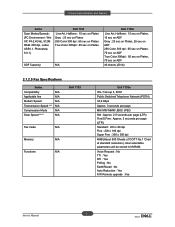
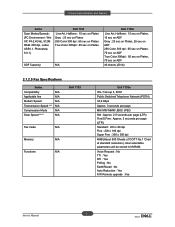
...Manual User selectable parameters will be stored in NVRAM.
Product specification and feature
Items
Scan Modes/Speeds: (PC Environment : Win XP, P4-2.4GHz, 512M RAM, 300 dpi, Letter, USB1.1, Photoshop 6.0.1)
Dell...Transmission Speed *** N/A
Compression Mode
N/A
Scan Speed ****
N/A
Dell 1133
Fax mode
N/A
Memory
N/A
Functions
N/A
Dell 1135n
ITU-T Group 3, ECM
Public Switched ...
Service Manual - Page 20


Product specification and feature
2.1.2.9 Options
Items Network Memory SCF PS
Dell 1133 N/A N/A N/A
N/A
Dell 1135n Yes N/A N/A
N/A
* Print speed will be affected by Operating system used, computing performance, application software, connecting method, media type, media size and job... May be affected by operating environment, printing interval, media type and media size
2-8 Service Manual
Service Manual - Page 21
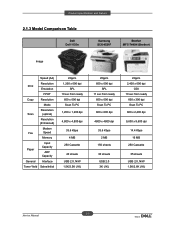
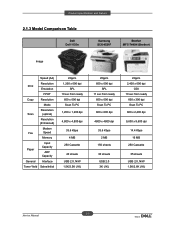
...Dell Dell 1135n
Samsung SCX-4521F
Brother MFC-7440N (Brother)
Image
Speed (A4)
Print
Resolution Emulation
FPOT
Copy
Resolution
Mode
Scan... dpi
SPL 10 sec from ready
600 x 600 dpi Scan To PC 1,200 x 1,200 dpi
4,800 x 4,...x 600 dpi
SPL 11 sec from ready
600 x 600 dpi Scan To PC 600 x 600 dpi
4800 x 4800 dpi
33.6 ...sec from ready
600 x 300 dpi Scan To PC 600 x 2,400 dpi
9,600 x 9,600 dpi
14...
Service Manual - Page 32


...SDRAM 100MHz/133MHz, 16bit
2-20 Service Manual Full IEEE 802.3 Compatibility • Engine Controller - Page read Time : 25ns • DRAM : It is used as PCL font in case of model ...Working Memory Area, etc. It stores Font List, compressed into Flash memory, on DRAM and uses it . - Capacity : Dell 1133 : 64MB
Dell 1135n : 128 MB - CPU : 375MHz - DDR1, 2 combos - Step Motor : 2 ...
Service Manual - Page 45
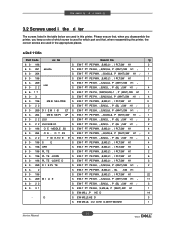
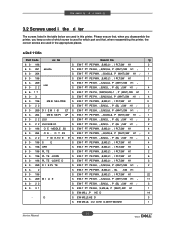
... ri ter
The screws listed in the table below are used in the appropriate places.
■ Dell 1135n
Part Code
oc tio
Descri tio
ty
6 3- 196
S ...M4,L6, P (WHT),SW H1
1
S EW M3,L ,P HE D
14
- D
S EW M3,L3,HE D
3
S EW M3,L6, OU D HE D,WITH WOSHE
1
3-2 Service Manual
O T SS
S EW-T PT PE PWH, ,-,B,M3,L6, P (WHT),SW H1 ,-
3
6 3- 2 2
T ID E-TO E IT S EW-T PT PE BH, ,-,B,M3,L , P...
Service Manual - Page 74
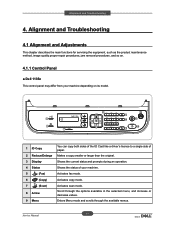
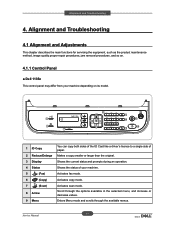
... current status and prompts during an operation. Shows the status of your machine depending on .
4.1.1 Control Panel
■ Dell 1135n
This control panel may differ from your machine. Service Manual
4-1 Activates fax mode. Activates scan mode. Makes a copy smaller or larger than the original. Alignment and Troubleshooting
4.1 Alignment and Adjustments
This chapter describes the...
Service Manual - Page 84


... up the machine or use the machine's functions. Maintenance L Empty Msg Ignore Toner Supplies Life Toner Low lert Serial umber Paper Stacking lear Setting ll Settings ax Setup opy Setup Scan Setup System Setup etwork Setup Phone Book Sent eport cv eport
Service Manual
4-11
Dell 1135n : 4 in 1 Model (Print, Copy, Scan) -
Dell 1133 : 3 in 1 Network Model...
Service Manual - Page 95


... state. Service Manual
4-22 Send ROM file via USB, network port in MFP will be used to the F/W Version Info. by pressing " Menu → # → 1 → 9 → 3→ # "
* If the machine is still not fyou cannot necessary you should perform factory clearing " Menu → # → 1 → 9 → 3 → Start " (Dell 1135n)# " Menu →...
User Guide - Page 13


... machine supports IPv6. Duplex (2-sided) printing (manual)
?
After the transmission, the machine may not...to transmit the fax and also send the fax to multiple destinations using Networks scanning (See For network connected machine).
Features by model include:
FEATURES
Dell 1135n
Print
? Copy
? Fax to PC (Dell Scan and Fax Manager)
? On hook dial
?
Document Feeder
?
...
User Guide - Page 15


... your machine's features. The software CD provides you to edit a scanned image in the tray). 6. OS
Contents
Windows
Printer driver: Use this driver to set up your machine and connected it to your machine's TCP/IP addresses.
Dell 1135n Laser MFP Toner Reorder: The Dell 1133 Laser MFP Toner Reorder window also displays the level...
Similar Questions
How Can I Scan Docs To My Printer When It Says My Smtp Server Is Not Connected?
(Posted by Anonymous-121717 10 years ago)
Dell 2145cn Vertical Line On Scan Docs
When printing from my pc the quality is fine -- but when I scan or copy a document, a vertical red l...
When printing from my pc the quality is fine -- but when I scan or copy a document, a vertical red l...
(Posted by skmiller41 13 years ago)

