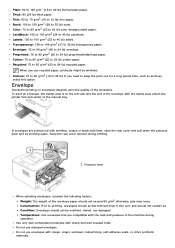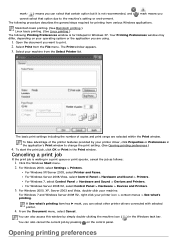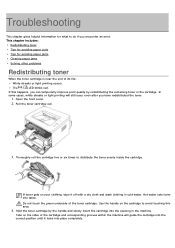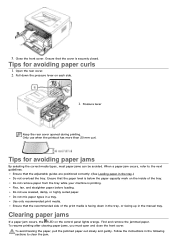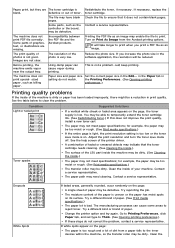Dell 1130N Support Question
Find answers below for this question about Dell 1130N.Need a Dell 1130N manual? We have 1 online manual for this item!
Question posted by lfenton on August 6th, 2015
The Red Light Keeps Flashing What Does That Mean?
The person who posted this question about this Dell product did not include a detailed explanation. Please use the "Request More Information" button to the right if more details would help you to answer this question.
Current Answers
Answer #1: Posted by TommyKervz on August 6th, 2015 2:39 PM
Please refer to page 15 below
http://www.manualslib.com/manual/548612/Dell-1130-Laser-Mono-Printer.html?page=15
Related Dell 1130N Manual Pages
Similar Questions
Dell 1250c. The Error Light (!) Is Flashing. It Does Not Print. Daignostic In Ma
(Posted by cjbearup 8 years ago)
My Dell 1130 Printer Red Light Keeps Coming On What Does That Mean
(Posted by junkekc 10 years ago)
Dell 1130 N Laser Printer Won't Print Red Light Keeps Coming On
(Posted by kalscol 10 years ago)
Dell 1130 Flashing Red Light.
I have a dell 1130 printer and it now has a flashing red light. What does this mean?
I have a dell 1130 printer and it now has a flashing red light. What does this mean?
(Posted by harryfuhrer 11 years ago)