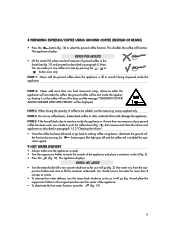DeLonghi EAM3400 Support Question
Find answers below for this question about DeLonghi EAM3400.Need a DeLonghi EAM3400 manual? We have 1 online manual for this item!
Question posted by jkeller7396 on November 27th, 2021
Water Goes Into Drip Tray
Current Answers
Answer #1: Posted by SonuKumar on November 28th, 2021 8:57 AM
If your espresso machine produces coffee slowly or only drips, check your coffee filters for buildup. If your filter is clogged from small particles or dirt, the flow of the coffee will slow down, resulting in these symptoms. It is normal for filters to become clogged with use.
Please respond to my effort to provide you with the best possible solution by using the "Acceptable Solution" and/or the "Helpful" buttons when the answer has proven to be helpful.
Regards,
Sonu
Your search handyman for all e-support needs!!
Related DeLonghi EAM3400 Manual Pages
Similar Questions
We are enjoying our DC514T DeLonghi coffee maker. Lately the 14 cup glass coffee pot leaks and makes...
lights and power are going into the coffee maker, the expresso sections seem to work ok just not cof...