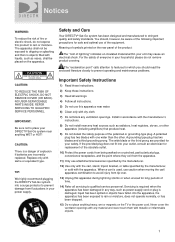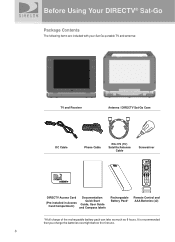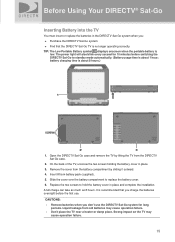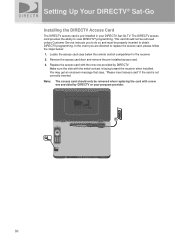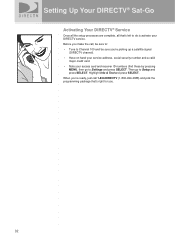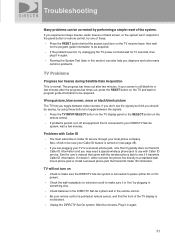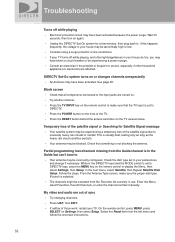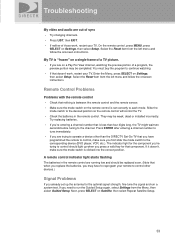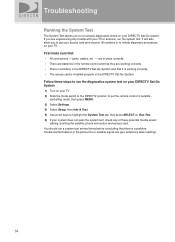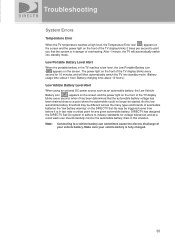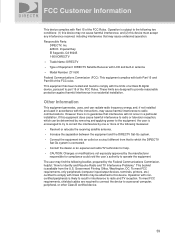DIRECTV Sat-Go Support Question
Find answers below for this question about DIRECTV Sat-Go.Need a DIRECTV Sat-Go manual? We have 1 online manual for this item!
Question posted by dhastings14931 on July 11th, 2016
Battery Replacement
where can i get a replacement battery for this unit
Current Answers
Answer #1: Posted by TommyKervz on July 12th, 2016 12:27 AM
Visit your nearest DIRECTV retailer http://www.directv.com/DTVAPP/global/findRetailer.jsp?assetId=cms_find_retailer or contact Solid signal http://www.solidsignal.com/p/contact.asp?p=2596&d=contact-us
Related DIRECTV Sat-Go Manual Pages
DIRECTV Knowledge Base Results
We have determined that the information below may contain an answer to this question. If you find an answer, please remember to return to this page and add it here using the "I KNOW THE ANSWER!" button above. It's that easy to earn points!-
DIRECTV On-Screen Error Messages: Please Call Customer Service X733
...receiver is connected, check for 15 seconds. If you 're using your receiver's line and plugging in your receiver. Upgrade Equipment Receivers Sat-Go Remote Controls Satellite Dish Non-DIRECTV Devices Mobile Receiver...a phone line or Internet connection to my receiver? Receiver is not connected to a phone line if it for damage and replace if necessary. Possible causes Your DIRECTV ®... -
DIRECTV Phone Connection - Benefits and Requirements
... a $1.50 fee; Cell Phones Not Eligible Ordering DIRECTV Cinema™ Receive DVR service and software upgrades Remember: You cannot connect a cellular phone to my receiver? operator-assisted orders carry a $5 fee. Upgrade Equipment Receivers Sat-Go Remote Controls Satellite Dish Non-DIRECTV Devices Mobile Receiver Accessories What is required. *Automated phone orders are subject to play... -
DIRECTV Why do I need the protection plan if I lease my equipment?
Upgrade Equipment Receivers Sat-Go Remote Controls Satellite Dish Non-DIRECTV Devices Mobile Receiver Accessories
Similar Questions
No Satellite Signal
I cannot get a satellite signal , I am in ZIP 17960 facing at 228 degrees, and about 30 to 40 degre...
I cannot get a satellite signal , I am in ZIP 17960 facing at 228 degrees, and about 30 to 40 degre...
(Posted by kabana 10 years ago)
Sat Go Battery Replace
Where can I buy a replacement battery for meg Sat-Go System?
Where can I buy a replacement battery for meg Sat-Go System?
(Posted by MigsNSX 11 years ago)
Sat Go
Do you carry sat go batteries? My system stopped working last night. it came on like it usually does...
Do you carry sat go batteries? My system stopped working last night. it came on like it usually does...
(Posted by Okstout4 11 years ago)