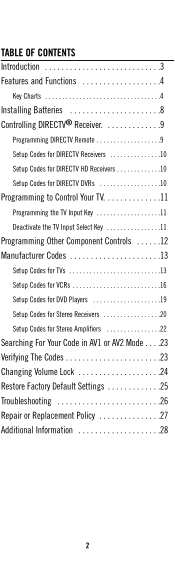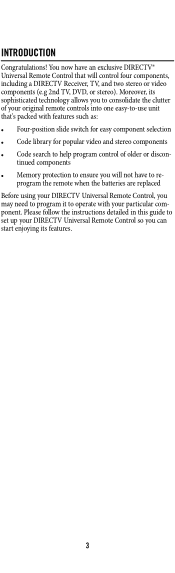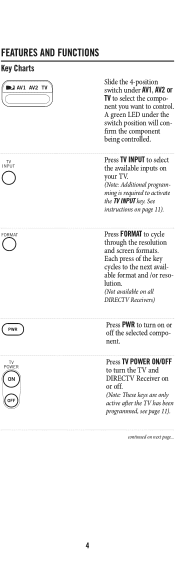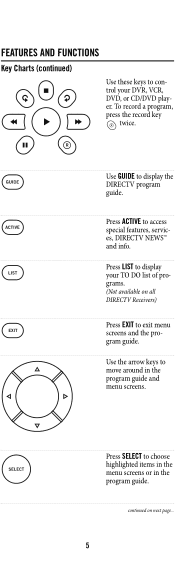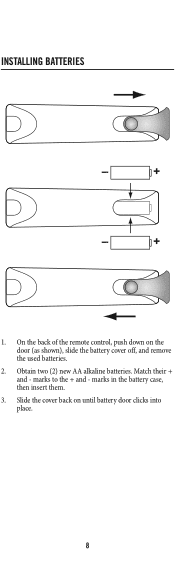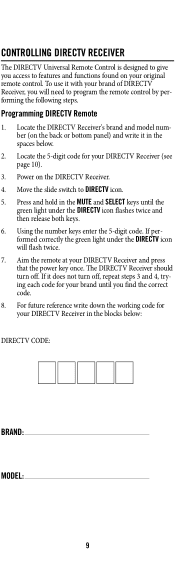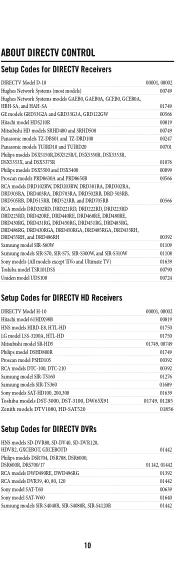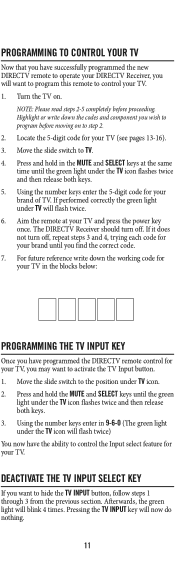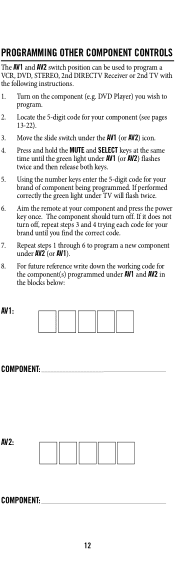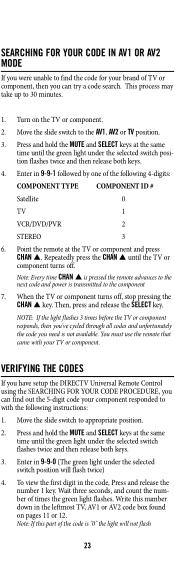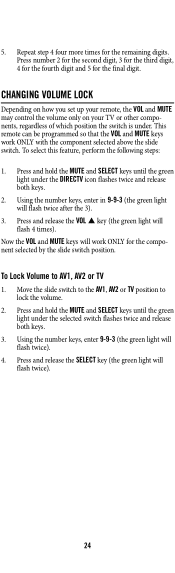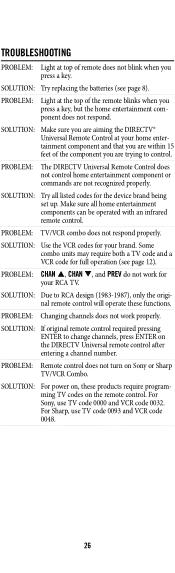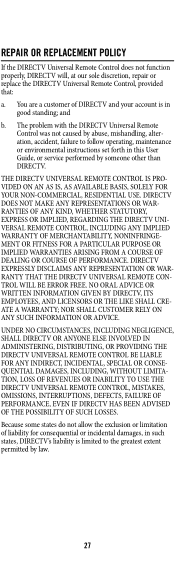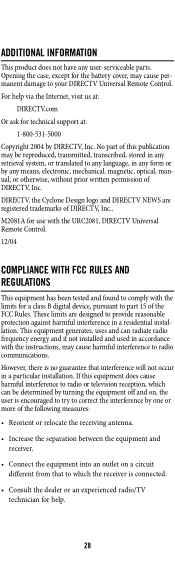DIRECTV RC24 Support Question
Find answers below for this question about DIRECTV RC24.Need a DIRECTV RC24 manual? We have 1 online manual for this item!
Question posted by glider131 on February 22nd, 2013
Remote Control Does Not Connect
The person who posted this question about this DIRECTV product did not include a detailed explanation. Please use the "Request More Information" button to the right if more details would help you to answer this question.
Current Answers
Related DIRECTV RC24 Manual Pages
DIRECTV Knowledge Base Results
We have determined that the information below may contain an answer to this question. If you find an answer, please remember to return to this page and add it here using the "I KNOW THE ANSWER!" button above. It's that easy to earn points!-
DIRECTV DIRECTV presents TV Apps
... App Store icon at the press of a button. Whenever you want to access your remote control to launch TV Apps. DVR (model R22) or a DIRECTV HD receiver (models H21... Works: Press the Right Arrow button on my TV screen? Just click and enjoy. DoublePlay The receiver must be connected to the minute scores, check your favorite pictures, get up ), a DIRECTV Plus® What are TV Apps?... -
DIRECTV Ordering DIRECTV Cinema™ and Pay Per View
... I ordered show begin: 1 Online - Payment Options for DIRECTV Cinema™ Remember, there is connected to watch it easy to the Internet. 3 By phone at 1-800-531-5000. Will the ... 2 With your order with a customer service representative. when you order online you place your remote control - Just choose one Pay Per View event program on my bill? When ordering DIRECTV Cinema™... -
DIRECTV Phone Connection - Benefits and Requirements
... Messages: Please Call Customer Service X733 Do I have a phone line connection to my receiver? a land-based phone line is the purpose of ...Connections - Receive DVR service and software upgrades Remember: You cannot connect a cellular phone to my telephone line? With your receiver connected to your phone line, you open the door to a world of connecting my receiver to your remote control...
Similar Questions
How Do I Program A Rc65 Remote Control For An Rca Television
(Posted by graximichu 10 years ago)
I Need The Sony Dvd Player Code For My Ge Rc24991-c Remote Control
(Posted by noxqses11 10 years ago)
Remote Control Rc65x Codes For A Samsung Tv
remote control RC65X codes for a samsung tv
remote control RC65X codes for a samsung tv
(Posted by mbarnett85 11 years ago)