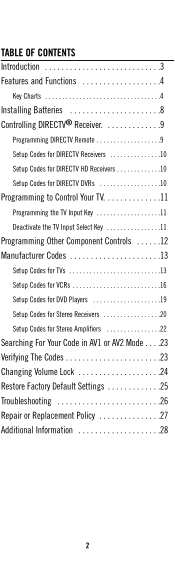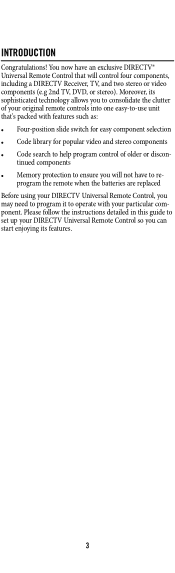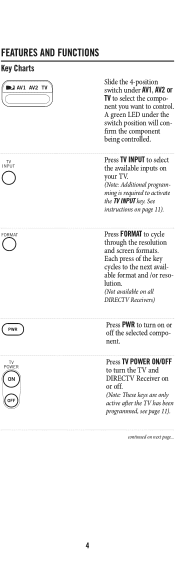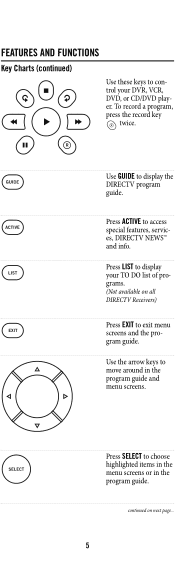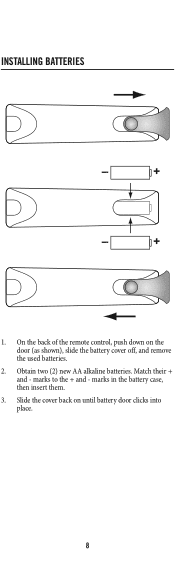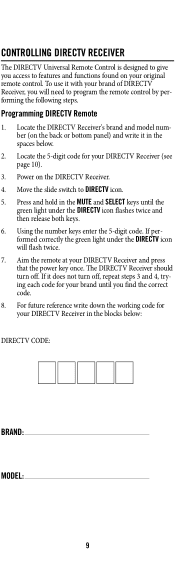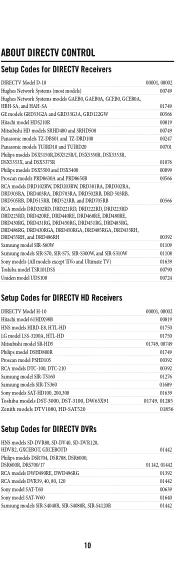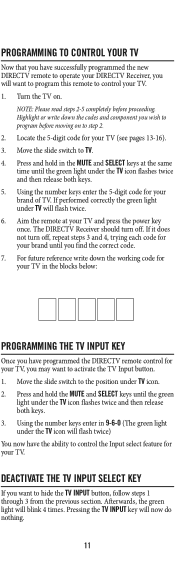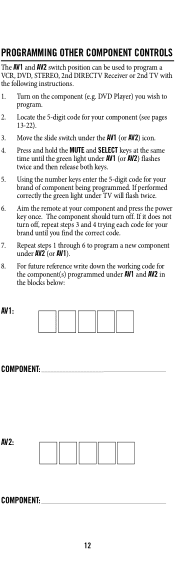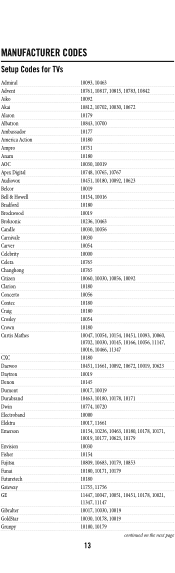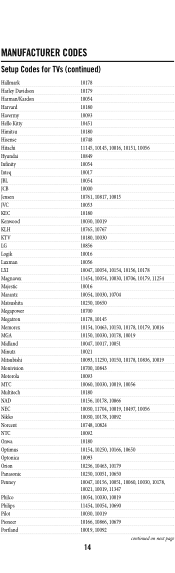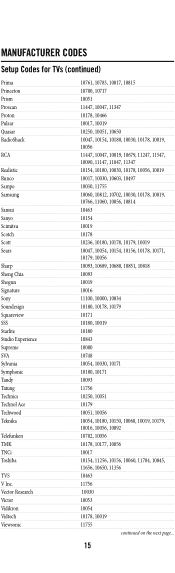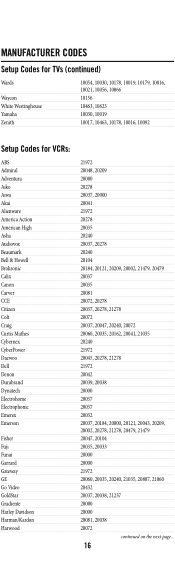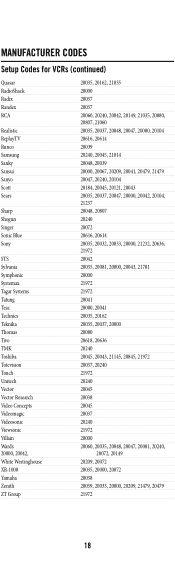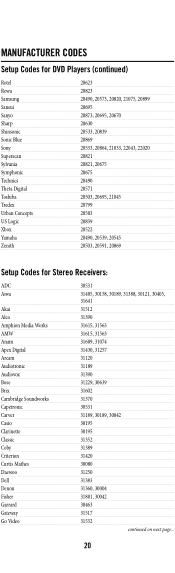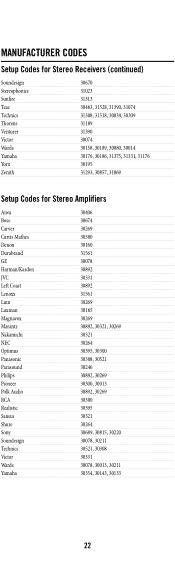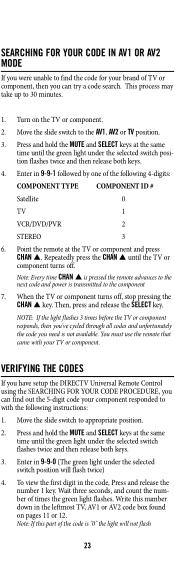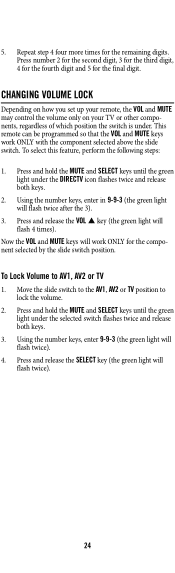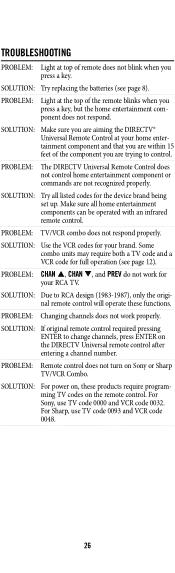DIRECTV RC24 Support Question
Find answers below for this question about DIRECTV RC24.Need a DIRECTV RC24 manual? We have 1 online manual for this item!
Question posted by noxqses11 on October 9th, 2013
I Need The Sony Dvd Player Code For My Ge Rc24991-c Remote Control
The person who posted this question about this DIRECTV product did not include a detailed explanation. Please use the "Request More Information" button to the right if more details would help you to answer this question.
Current Answers
Answer #1: Posted by freginold on October 11th, 2013 6:31 PM
Hi, you can find the codes for DirecTV remotes at the link below:
http://www.directv.com/DTVAPP/content/remote_codes
http://www.directv.com/DTVAPP/content/remote_codes
Related DIRECTV RC24 Manual Pages
DIRECTV Knowledge Base Results
We have determined that the information below may contain an answer to this question. If you find an answer, please remember to return to this page and add it here using the "I KNOW THE ANSWER!" button above. It's that easy to earn points!-
DIRECTV Remote Control Programming Steps
... and hold the MUTE button. Aim remote at forums.directv.com . Point remote at the top of the remote flashes twice. When the TV powers off /on remote. What are guaranteed to program to learn the ins and outs of remote to your TV Look up the control codes for the code. Remote Control Programming Here's how to the left... -
DIRECTV Video: Remote Essentials: Basics
Related Questions Remote Control Programming Steps Video: Troubleshooting Video: Using Menu Guide & Basics Video: Directv.com basics How to four devices, like your DIRECTV Universal Remote. This advanced remote is capable of controlling up to troubleshoot issues with changing channels Video: Remote Essentials: Basics Watch this video to learn how to program your TV, receiver, DVD player and ... -
DIRECTV My remote only controls the receiver. How do I fix this?
... your remote ever needs to the system manual for your specific remote. If you are trying to the correct mode — If this ? How do it. your TV, VCR or DVD player). If you followed. Hint Once your exact model, choose a similar model in the same brand. Your remote control isn't set to operate - Your remote control operates your...
Similar Questions
What Ia The Code Fpr A Curtis Dvd Player On A Direct Tv Remote Model Rc65
(Posted by mohalnal 10 years ago)
What Is The Code For Apex Dvd Player For A( Rc65x Directv Remote)
(Posted by jacpv 10 years ago)