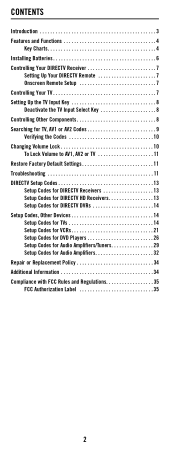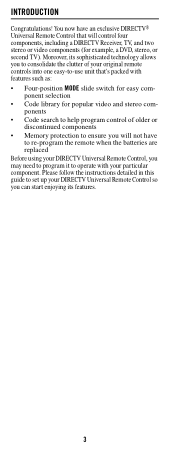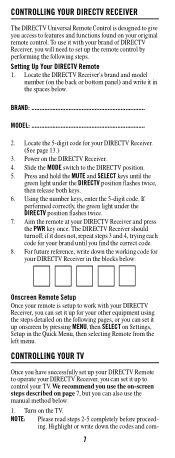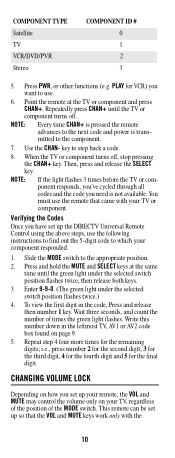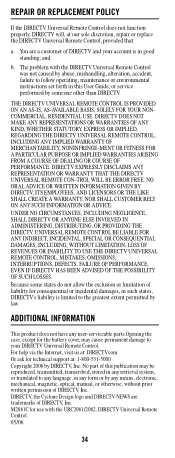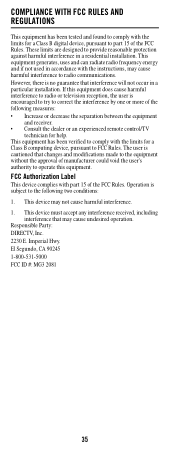DIRECTV RC23 Support Question
Find answers below for this question about DIRECTV RC23.Need a DIRECTV RC23 manual? We have 1 online manual for this item!
Question posted by ja2font on October 13th, 2012
Reset Remote
i accidentally hit a button. screen is fuzzy. no picture
Current Answers
Related DIRECTV RC23 Manual Pages
DIRECTV Knowledge Base Results
We have determined that the information below may contain an answer to this question. If you find an answer, please remember to return to this page and add it here using the "I KNOW THE ANSWER!" button above. It's that easy to earn points!-
DIRECTV How to troubleshoot a black or snowy screen
... and look under "setup" or "installation"). Reset the receiver by unplugging the power cord for 15 seconds. What...remote control or front panel of receiver is below 70 (or below 60 on HD receivers) in clear weather on those channels. Press the "TV/DSS" button on front panel of the receiver (not all cable connections between the dish, receiver and TV. Check all receivers have a black screen... -
DIRECTV Receiver Reset Instructions
... 15 seconds. On some DIRECTV receivers there is not a button inside of our Technical Forums at forums.directv.com or you can call us at 800-531-5000 and select the option for Satellite Signal" Activating Used Receivers To Your Account Remote Control Programming Steps If you are still having problems, you... -
DIRECTV My remote doesn't work at all. How can I fix this?
... front of your receiver by using the buttons on the remote control marked DSS, SAT or DIRECTV and try the remote again. To avoid this ? Make sure nothing is with your remote, not with the receiver. Possible causes Your remote has weak batteries. Then press the button on its front. Remote Control Programming Steps How long will it on...
Similar Questions
Remote Control Rc65x Codes For A Samsung Tv
remote control RC65X codes for a samsung tv
remote control RC65X codes for a samsung tv
(Posted by mbarnett85 11 years ago)