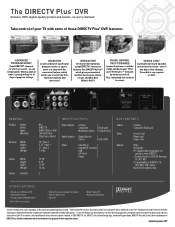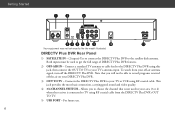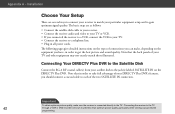DIRECTV R16-300 Support Question
Find answers below for this question about DIRECTV R16-300.Need a DIRECTV R16-300 manual? We have 2 online manuals for this item!
Question posted by tavChrisM on November 1st, 2013
How Much Does The Directv Dish Weigh?
The person who posted this question about this DIRECTV product did not include a detailed explanation. Please use the "Request More Information" button to the right if more details would help you to answer this question.
Current Answers
Related DIRECTV R16-300 Manual Pages
DIRECTV Knowledge Base Results
We have determined that the information below may contain an answer to this question. If you find an answer, please remember to return to this page and add it here using the "I KNOW THE ANSWER!" button above. It's that easy to earn points!-
DIRECTV DIRECTV Receiver Manuals
...find the information you 'll need . For more about your DIRECTV satellite dish On-Screen Message: "Searching for your equipment by downloading a system manual... HR22 HR23 HR24 H10 H20 H21 H23 H24 R10 R15 R16 R22 Sat-Go Back to top General Electric Models GRD33G2A ...Supplement DVR39 DVR40-120 HD65W20 NRD313NA NRD412NA P61300 Samsung Models SIR-300-310W SIR-S4120R SIR-S60W SIR-S70-75(E) SIR-S70... -
DIRECTV DVR Technical Support
... DVR is to all of my DVR? Where can also find more information? Troubleshooting On directv.com If I find help in the Digital Video Recording section of our Technical Forums at 800-531-5000 and select the option for technical assistance. You can I currently have a DVR will it... -
DIRECTV How do I use DIRECTV's DVR service?
... highlight SEARCH in the Quick Menu. NOTE: Requires DIRECTV Plus DVR (models R15, R16, R22), DIRECTV Plus HD DVR (models HR20 and above) or Tivo Series 2 receivers with a single DVR. Record an entire season of digital video recording. Once you've selected a search by title, person, keyword or channel To bring up the Quick Menu...
Similar Questions
Reconfigure A R16-300 Receiver?
We are reconfigure a DTV R16 receiver. It was working on a legacy slimline dish, and now we have cha...
We are reconfigure a DTV R16 receiver. It was working on a legacy slimline dish, and now we have cha...
(Posted by SATPRO 8 years ago)
What Satellite Dish Is Compatible With A R16-300 Receiver
(Posted by jandrkf 10 years ago)
Does The R16-300 Receiver Only Work With An Swm Dish?
(Posted by reinlatin 10 years ago)
Installation Manuals For Direct Tv R16-300
Wish to download free manual/instructions for set up of R16-300 unit.
Wish to download free manual/instructions for set up of R16-300 unit.
(Posted by rforgue 11 years ago)