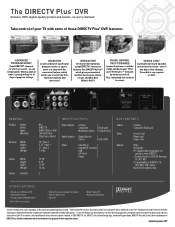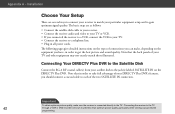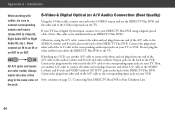DIRECTV R16-300 Support Question
Find answers below for this question about DIRECTV R16-300.Need a DIRECTV R16-300 manual? We have 2 online manuals for this item!
Question posted by rforgue on June 30th, 2012
Installation Manuals For Direct Tv R16-300
Wish to download free manual/instructions for set up of R16-300 unit.
Current Answers
Answer #1: Posted by bargeboard on June 30th, 2012 8:31 PM
You can find the manual here:
http://www.directv.com/learn/pdf/System_Manuals/DIRECTV/DIRECTV_R16.pdf
Related DIRECTV R16-300 Manual Pages
DIRECTV Knowledge Base Results
We have determined that the information below may contain an answer to this question. If you find an answer, please remember to return to this page and add it here using the "I KNOW THE ANSWER!" button above. It's that easy to earn points!-
DIRECTV What are the next steps after my DIRECTV® Sat-Go is hooked up?
service. DIRECTV Sat-Go Receiver Manual What do I need to finish all the details and begin receiving your antenna and a ...optimizing your antenna signal and setup - Press TV power ON. Sat-Go is set to complete your DIRECTV® including positioning your DIRECTV® Now that your setup functions. Simply follow the onscreen directions to DIRECTV. You'll be guided through ... -
DIRECTV Interactive Demo: Connecting your HD DVR to the Internet
... videos and music you have Whole-Home DVR Service, you can connect your PC For customers with the self-install ...Whole-Home DVR Service: Professional installation of cutting-edge features you unlock a world of a TV Internet Connection Service is required. ...TV any changes to my connection if I want to add Whole-Home DVR service? TV Apps - Watch your DVR recordings on your DIRECTV Plus... -
DIRECTV How do I use DIRECTV's DVR service?
... a show you can press RECORD a second time. Highlight the show on your show and press RECORD. This will enact the Series Link feature, which will give you the ability to record it. If you press the RECORD button a second time while watching a program, the On-screen Display will record every episode of digital video recording. How do I use...
Similar Questions
Direct Tv Remote And Receiver.
My direct tv remote does not talk to the direct tv receiver. Remote control is RC64, the Receiver is...
My direct tv remote does not talk to the direct tv receiver. Remote control is RC64, the Receiver is...
(Posted by loumain 6 years ago)
Reconfigure A R16-300 Receiver?
We are reconfigure a DTV R16 receiver. It was working on a legacy slimline dish, and now we have cha...
We are reconfigure a DTV R16 receiver. It was working on a legacy slimline dish, and now we have cha...
(Posted by SATPRO 8 years ago)
What Satellite Dish Is Compatible With A R16-300 Receiver
(Posted by jandrkf 10 years ago)
Does The R16-300 Receiver Only Work With An Swm Dish?
(Posted by reinlatin 10 years ago)