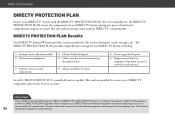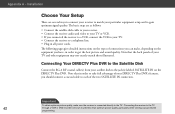DIRECTV R16-300 Support and Manuals
Get Help and Manuals for this DIRECTV item

View All Support Options Below
Free DIRECTV R16-300 manuals!
Problems with DIRECTV R16-300?
Ask a Question
Free DIRECTV R16-300 manuals!
Problems with DIRECTV R16-300?
Ask a Question
Most Recent DIRECTV R16-300 Questions
My Box Turns On/off Wont Stay On
my box turns on/off wont stay on
my box turns on/off wont stay on
(Posted by elainesimbolo 2 years ago)
Direct Tv Remote And Receiver.
My direct tv remote does not talk to the direct tv receiver. Remote control is RC64, the Receiver is...
My direct tv remote does not talk to the direct tv receiver. Remote control is RC64, the Receiver is...
(Posted by loumain 6 years ago)
Reconfigure A R16-300 Receiver?
We are reconfigure a DTV R16 receiver. It was working on a legacy slimline dish, and now we have cha...
We are reconfigure a DTV R16 receiver. It was working on a legacy slimline dish, and now we have cha...
(Posted by SATPRO 8 years ago)
How To Reformat R16-300 Hard Drive
(Posted by Fareap 9 years ago)
Is The Directv Puls Dvr R16-300 Get Hd Channels
(Posted by kurtspe 9 years ago)
Popular DIRECTV R16-300 Manual Pages
DIRECTV R16-300 Reviews
We have not received any reviews for DIRECTV yet.