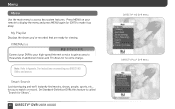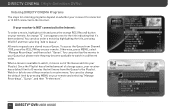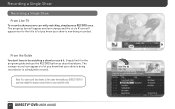DIRECTV R16 Support Question
Find answers below for this question about DIRECTV R16.Need a DIRECTV R16 manual? We have 1 online manual for this item!
Question posted by imandwnd on August 8th, 2014
How To Connect R16 Directv Dvr To Internet
The person who posted this question about this DIRECTV product did not include a detailed explanation. Please use the "Request More Information" button to the right if more details would help you to answer this question.
Current Answers
Related DIRECTV R16 Manual Pages
DIRECTV Knowledge Base Results
We have determined that the information below may contain an answer to this question. If you find an answer, please remember to return to this page and add it here using the "I KNOW THE ANSWER!" button above. It's that easy to earn points!-
DIRECTV What equipment and connection do I need in order to be able to use the DVR Scheduler service?
... do I need a personal computer, internet browser, an internet connection and a directv.com user name and password. SETUP Select SYSTEM SETUP For DIRECTV DVRs with the DIRECTV PLUS DVR (models R15, R16, R22), DIRECTV PLUS HD DVR (models HR20, HR21, HR22, HR23, HR24), Tivo® Using the DVR Scheduler What do NOT need to connect the DVR to get DIRECTV HD... -
DIRECTV I got an error 62 or 22 message. What do I do?
... HD DVR to the Internet? DIRECTV on your Internet Service Provider or Best Buy Geek Squad at 800-GEEKSQUAD. If lights on the screen, then contact your remote Select Parental, Fav's & Check if your recordings.) Press MENU Select Restore Network Defaults After receiver resets to the Internet. If everything is connected. If you receive a 'Congratulations' message... -
DIRECTV What are TV Apps?
... by selecting the DIRECTV App Store icon at NOTE: To use TV Apps, you must be connected to the internet AND have an HD receiver (models H21 and H23), Plus DVR (model R22 or higher) or Plus HD DVR (model HR20 or higher). You can also go online and select apps at the top of...
Similar Questions
R16 500 Dvr
Can I get the DVR to work with the rest of my whole home access?
Can I get the DVR to work with the rest of my whole home access?
(Posted by Anonymous-48658 12 years ago)
R16 500 Dvr
Can I get the DVR to work with the rest of my whole home access?
Can I get the DVR to work with the rest of my whole home access?
(Posted by Anonymous-48655 12 years ago)