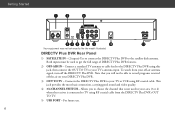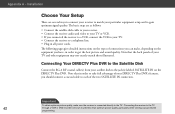DIRECTV R16-500 Support Question
Find answers below for this question about DIRECTV R16-500.Need a DIRECTV R16-500 manual? We have 1 online manual for this item!
Question posted by ROBad on July 20th, 2014
Who Makes R16-500 Satellite Receiver
The person who posted this question about this DIRECTV product did not include a detailed explanation. Please use the "Request More Information" button to the right if more details would help you to answer this question.
Current Answers
Related DIRECTV R16-500 Manual Pages
DIRECTV Knowledge Base Results
We have determined that the information below may contain an answer to this question. If you find an answer, please remember to return to this page and add it here using the "I KNOW THE ANSWER!" button above. It's that easy to earn points!-
DIRECTV How does ESPN FULL COURT Automatic Renewal work?
... will be canceled, refunded, or credited (in part or in good standing and make sure all our sports subscriptions, ESPN FULL COURT automatically renews each season at the lowest... subscription before the season starts, you won't qualify for Automatic Renewal, just keep your receivers are continuously connected to the same land-based phone line. Please note that sports subscriptions can't... -
DIRECTV How does NHL CENTER ICE Automatic Renewal work?
... automatically renews each season at the lowest full-season price available. You'll see a renewal notice on your bill a few months in good standing and make sure all our sports subscriptions, NHL ® Please note that sports subscriptions can't be due near the start of the season. How does NBA LEAGUE... -
DIRECTV How does MLB EXTRA INNINGS Automatic Renewal work?
... a renewal notice on your bill a few months in advance, and your receivers are continuously connected to the same land-based phone line. MLB Extra Innings... note that sports subscriptions can't be canceled, refunded, or credited (in part or in good standing and make sure all our sports subscriptions, MLB EXTRA INNINGS automatically renews each season at the lowest full-season rate available...
Similar Questions
R16-500 Shows 14 Percent Dvr Space Available But Runs Out Of Space.
i have a R16-500 DVR Receiver. It shows 14% space available, but I keep getting out of space message...
i have a R16-500 DVR Receiver. It shows 14% space available, but I keep getting out of space message...
(Posted by ehesmondhalgh 7 years ago)
What Is My Directv Satellite Receiver Code For Model D12-500
(Posted by matma 9 years ago)
Can I Use A Radio Frequency Remote With The R16-500 Dvd
I would like to use a radio frequency remote with the r16-500 dvr
I would like to use a radio frequency remote with the r16-500 dvr
(Posted by cboz64 10 years ago)
Is The R16-500 Compatiable With Any Sattelite Dish.
We just upgraded our directv and they changed one of our DVR to R16-500. We have a camper that we wo...
We just upgraded our directv and they changed one of our DVR to R16-500. We have a camper that we wo...
(Posted by angie67933 11 years ago)