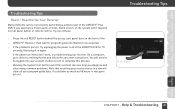DIRECTV R15 Support Question
Find answers below for this question about DIRECTV R15.Need a DIRECTV R15 manual? We have 2 online manuals for this item!
Question posted by gryak4 on May 23rd, 2014
How To Get Directv Receiver Out Of Receiver Self Check
The person who posted this question about this DIRECTV product did not include a detailed explanation. Please use the "Request More Information" button to the right if more details would help you to answer this question.
Current Answers
Related DIRECTV R15 Manual Pages
DIRECTV Knowledge Base Results
We have determined that the information below may contain an answer to this question. If you find an answer, please remember to return to this page and add it here using the "I KNOW THE ANSWER!" button above. It's that easy to earn points!-
DIRECTV DVR Scheduler
It's as easy as 1-2-3! If you 're done. HD DVR Receivers (HR20 and above), and TiVo Series 2 receivers with the DIRECTV Plus® Set your favorite shows again. You ... m.directv.com on a mobile phone? Never miss your home DVR with any PC or mobile phone. DVR receivers (R15, R16, R22), DIRECTV Plus® Using the DVR Scheduler How does DVR Scheduler work on addresses you are... -
DIRECTV What equipment and connection do I need in order to be able to use the DVR Scheduler service?
...mobile phone, you can use this service. DVR Scheduler TEST Under MANUFACTURER and MODEL NUMBER, check if they match any of the receiver models listed above. To send a record request on your remote controls Select SETTINGS Select ... capabilities, please follow these steps: For DIRECTV Plus DVRs: (Models R15, R16, R22) Press MENU on addresses you 'll need to connect the DVR to the internet. -
DIRECTV DVR Scheduler-Can't Record Series
Why can't I record an entire series with the DIRECTV DVR Scheduler? We hope to add this ability in the future. Can I record an entire series with the DVR Scheduler? Currently, standard-definition DIRECTV Plus DVR receivers (R15, R16) don't support remote series recordings.
Similar Questions
How To Check Direct Tv Hr24 Receiver To Make Sure It Is On Ir Address 1
(Posted by kipai 10 years ago)
Tm Running Received Self Check Then It Gives A No Signal
(Posted by fshrman92437 11 years ago)
I Am Receiving No Information From My Satellite, Even Though When I Check The
signal strengh it is 97-100
signal strengh it is 97-100
(Posted by jbrown5 11 years ago)