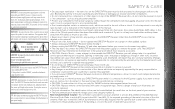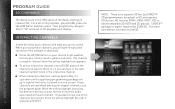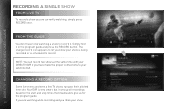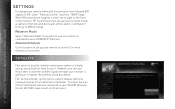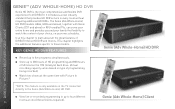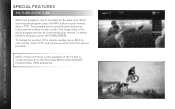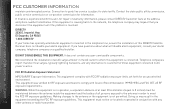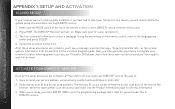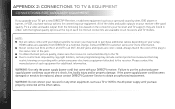DIRECTV HR44 Support Question
Find answers below for this question about DIRECTV HR44.Need a DIRECTV HR44 manual? We have 1 online manual for this item!
Question posted by MEE1 on June 27th, 2013
Is There A Reminder Setting?
I'm an ex Comcaster and I was wondering if Direct has anything close to a reminder setting. You could set these and they would pop up about a minute before starting time to remind you there's a show coming on so and so channel that you wanted to watch. I really did like that feature. Is there anything like this available? Thank you.
Current Answers
Related DIRECTV HR44 Manual Pages
DIRECTV Knowledge Base Results
We have determined that the information below may contain an answer to this question. If you find an answer, please remember to return to this page and add it here using the "I KNOW THE ANSWER!" button above. It's that easy to earn points!-
DIRECTV Interactive User Guide: Professional Installation
... how simple and easy DIRECTV installation really is. Phone Connection - Benefits and Requirements What can I choose between professional and self-installation? After you set up your appointment, a technician will bring all the hardware to your residence, set up the satellite dish, show you how to use your needs. Watch the video to ensure the system... -
DIRECTV DIRECTV iPhone Application
... (models HR20, HR21, HR22, HR23, HR24) or TiVo Series 2 receivers with 6.4a software The iPhone application is now just a tap away. Channel View Settings Read all about it 's yours FREE from DIRECTV. no matter where you are. An entire universe of DIRECTV entertainment is available for any television show up to 14 days in... -
DIRECTV I just moved to a building that is pre-wired for DIRECTV. Why should I subscribe?
...want to a building that is the nation's largest provider of up to 3 receivers Suspending or Disconnecting DIRECTV Service How long will it take to get my DIRECTV equipment? Network Fast and free installation of satellite... most advanced technology available, including DVR Scheduler which allows you to schedule recordings to over 285 all-digital national and local channels The most movies in...
Similar Questions
Sudden Trouble The Genie Hr44 Reciever
what is the difference between reset defaults and reset everything with the hr44 genie receiver? We ...
what is the difference between reset defaults and reset everything with the hr44 genie receiver? We ...
(Posted by laurasimonds 9 years ago)
What Is The Difference Between The Hr44-200 & The Hr44-500?
my hr44-500 crashed on me & Directv sent me a hr-200 as a replacement...is there a difference?
my hr44-500 crashed on me & Directv sent me a hr-200 as a replacement...is there a difference?
(Posted by batfanjz 9 years ago)
Hr44 Directv Manual
remote does not reconize dvr, the remote does however turn the tv off om and volume. no functions co...
remote does not reconize dvr, the remote does however turn the tv off om and volume. no functions co...
(Posted by verngtwo 10 years ago)