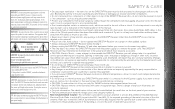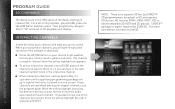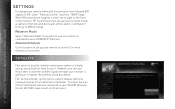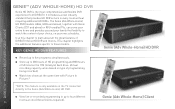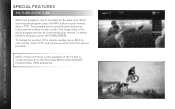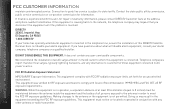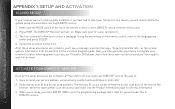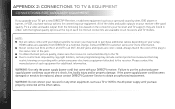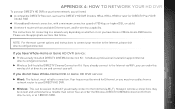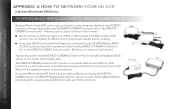DIRECTV HR44 Support Question
Find answers below for this question about DIRECTV HR44.Need a DIRECTV HR44 manual? We have 1 online manual for this item!
Question posted by Sonydrblue on April 17th, 2014
How To Install Hr44 And H24
The person who posted this question about this DIRECTV product did not include a detailed explanation. Please use the "Request More Information" button to the right if more details would help you to answer this question.
Current Answers
Related DIRECTV HR44 Manual Pages
DIRECTV Knowledge Base Results
We have determined that the information below may contain an answer to this question. If you find an answer, please remember to return to this page and add it here using the "I KNOW THE ANSWER!" button above. It's that easy to earn points!-
DIRECTV How do I start receiving my monthly rebates?
You can also redeem your rebate by mail, your monthly credits will start 8-10 weeks after we receive your rebate online . Submitting a Rebate How do I know if I check the status of my rebate? How long will begin 6-8 weeks after installation, your monthly credits will it take to submit my rebate online? Do I start... -
DIRECTV How to troubleshoot issues with surround sound
... find out about yours. Also, your home theater system for surround sound, see the Dolby website Troubleshooting On directv.com DVR Technical Support Installation Using Existing Cables Receiver Reset Instructions Remote Control Programming Steps See your system manual to upgrade your non-DIRECTV equipment must be surround sound compatible. How to troubleshoot... -
DIRECTV Self-Installation Guide: Satellite Dish
A guide for the self-installation of your DIRECTV satellite dish Self-Installation Guide: Sony-manufactured DIRECTV Receivers Self-Installation Guide: RCA-manufactured DIRECTV Receivers How do I expect from professional installation? Information about your satellite dish is available below. What can I choose between professional and self-installation? To view and print these pages, you...
Similar Questions
Sudden Trouble The Genie Hr44 Reciever
what is the difference between reset defaults and reset everything with the hr44 genie receiver? We ...
what is the difference between reset defaults and reset everything with the hr44 genie receiver? We ...
(Posted by laurasimonds 9 years ago)
What Is The Difference Between The Hr44-200 & The Hr44-500?
my hr44-500 crashed on me & Directv sent me a hr-200 as a replacement...is there a difference?
my hr44-500 crashed on me & Directv sent me a hr-200 as a replacement...is there a difference?
(Posted by batfanjz 9 years ago)
Hr44 Directv Manual
remote does not reconize dvr, the remote does however turn the tv off om and volume. no functions co...
remote does not reconize dvr, the remote does however turn the tv off om and volume. no functions co...
(Posted by verngtwo 10 years ago)