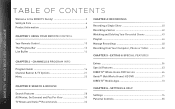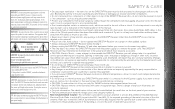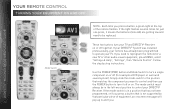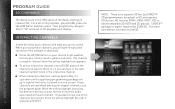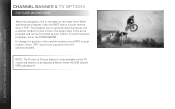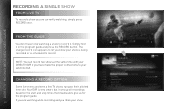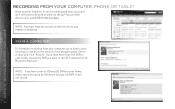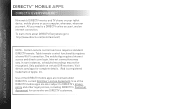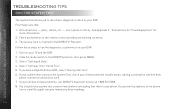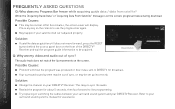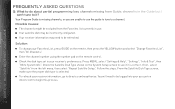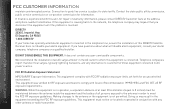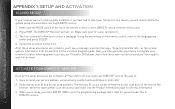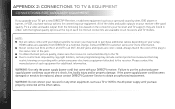DIRECTV HR34 Support Question
Find answers below for this question about DIRECTV HR34.Need a DIRECTV HR34 manual? We have 1 online manual for this item!
Question posted by butterflie024 on April 1st, 2013
Set Up Dish
i just get a mobile dish and i need help setting it up
Current Answers
Related DIRECTV HR34 Manual Pages
DIRECTV Knowledge Base Results
We have determined that the information below may contain an answer to this question. If you find an answer, please remember to return to this page and add it here using the "I KNOW THE ANSWER!" button above. It's that easy to earn points!-
DIRECTV Can I get local channels for my RV?
...receive local channels, but some mobile accounts might be pointed to the satellite located at 101 degrees West longitude at the time we can add DNS to : DIRECTV Attn: Mobile Network Services P.O. We look forward to receiving your dish...Greenwood Village, CO 80155 After we receive your paperwork, we may also be able to receive the signals. Can I need to view programming in your DNS ... -
DIRECTV Self Install Info
... to your DIRECTV satellite dish Activating Used Receivers To Your Account Do I choose between professional and self-installation? Information about your questions. Installation Using Existing Cables How do I need to be home to find valuable installation information. You can find copies of them on our web site at the DIRECTV Technical Help forums. Just visit to... -
DIRECTV Where do you install the satellite dish?
programming, your structure and preferences. Do I live in an apartment or condo. To receive DIRECTV ® Self-Installation Guide: Satellite Dish Information about your DIRECTV satellite dish I need to be made to have the equipment upgraded? What can be home to accommodate your home needs a clear view of the southern sky, unblocked by trees or buildings. Can I expect...
Similar Questions
How Do I Remove The Cover On A Directv Hr34?
How do I remove the cover on a direct HR34?
How do I remove the cover on a direct HR34?
(Posted by martinreed75 3 years ago)
Dimming The Blue Led Lights On The Hr34 Monitor
How to dim the blue lights on the hr34 monitor?
How to dim the blue lights on the hr34 monitor?
(Posted by halstedx 11 years ago)