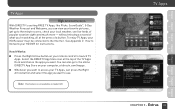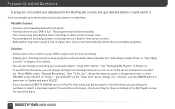DIRECTV HR24 Support Question
Find answers below for this question about DIRECTV HR24.Need a DIRECTV HR24 manual? We have 2 online manuals for this item!
Question posted by hardamong on February 18th, 2012
Hr24-500 Rv Use
A tech rep at direct tv said I could use my HR24 with my King Controls VUE Cube in my rv. I haven't had any luck. I used my signal tester to check my Sat signal and it is good coming into the HR24. Got any ideas.
Current Answers
Related DIRECTV HR24 Manual Pages
DIRECTV Knowledge Base Results
We have determined that the information below may contain an answer to this question. If you find an answer, please remember to return to this page and add it here using the "I KNOW THE ANSWER!" button above. It's that easy to earn points!-
DIRECTV Extend the Recording Time of a Live Broadcast
DoublePlay DIRECTV Subtitles DIRECTV presents TV Apps Smart Search What is currently available on -screen message asking if you 'd like to extend the recording time The default setting extends recording by ... broadcast recording View on the DIRECTV Plus ® HD DVR (models HR20 and up to be 1 minute up ) and the DIRECTV Plus DVR (model R22) receivers. -
DIRECTV How do I check the status of my order online?
You can I get a DIRECTV system? Where can also to check the status of your order, you should receive an email that summarizes the equipment you ordered and the installation date and time you place your order and installation dates from the " Orders " page in the area. After you selected. -
DIRECTV What equipment do I need to play GSN Game Lounge games?
To play GSN Game Lounge games, you'll need to play GSN Game Lounge? When can I need a phone line or Internet connection to play GSN Game Lounge games? Do I play GSN Game Lounge games? What equipment do I need a DIRECTV interactive receiver, a DIRECTV remote and a TV.
Similar Questions
Is The Direct Tv Plus R15-500 Compatable With The 2010 Direct Tv System?
Is the Direct TV Plus R15-500 compatible with the 2010 Direct TV system?
Is the Direct TV Plus R15-500 compatible with the 2010 Direct TV system?
(Posted by Julie5999 9 years ago)
How To Check Direct Tv Hr24 Receiver To Make Sure It Is On Ir Address 1
(Posted by kipai 10 years ago)