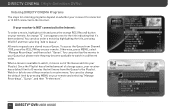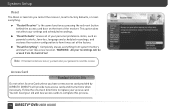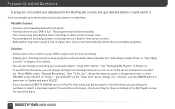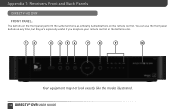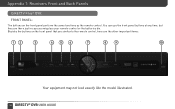DIRECTV HR24 Support Question
Find answers below for this question about DIRECTV HR24.Need a DIRECTV HR24 manual? We have 2 online manuals for this item!
Question posted by majestic12major on August 18th, 2013
Energy Star Model Hr24
Can an external hard drive be connected to this DVR in order to increase storage capacity?
Current Answers
Answer #1: Posted by freginold on August 18th, 2013 11:47 AM
Hi, you can connect an external hard drive to this receiver using the SATA port on the back of the receiver. You can see where this port is on page 153 of the manual (linked to below), item #11:
http://www.directv.com/learn/pdf/System_Manuals/DIRECTV/DIRECTV_HDDVR_HR20-44.pdf
http://www.directv.com/learn/pdf/System_Manuals/DIRECTV/DIRECTV_HDDVR_HR20-44.pdf
Related DIRECTV HR24 Manual Pages
DIRECTV Knowledge Base Results
We have determined that the information below may contain an answer to this question. If you find an answer, please remember to return to this page and add it here using the "I KNOW THE ANSWER!" button above. It's that easy to earn points!-
DIRECTV Increase Recording Capacity on Your DVR or HD DVR
..., either R22 (DIRECTV Plus ® The following hard drive models are comfortable working with greater storage than the receiver's internal hard drive. Reformatting means you will lose the recordings you get the most out of your DVR or HD DVR simply by DIRECTV. You'll need an external hard drive that uses an eSATA connection. Plug in 2010 DoublePlay DIRECTV presents TV Apps... -
DIRECTV How do I activate Secondary Audio Programming (SAP)?
Remote Control Programming Steps What is SAP and how does it work? The specific steps depend on the brand and model of your receiver. Your system manual will give you the details. How do I activate Secondary Audio Programming (SAP)? DVR Technical Support Troubleshooting On directv.com How to troubleshoot a black or snowy screen -
DIRECTV Using the DVR Scheduler
... sign in order to be at home to make room for new ones. To send a record request on your mobile phone, you will need in . What equipment and connection do I need a mobile phone, an Internet browser, a mobile phone data plan without restrictions on addresses you can enjoy two times more DVR capacity than cable...
Similar Questions
What Brand External Hard Drive To Use For Hr22-100 Receiver
(Posted by Duffdanip 9 years ago)
What External Hard Drives Are Compatible With Directv Hr24 /200
(Posted by 4rlb 10 years ago)