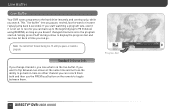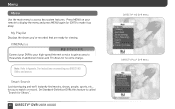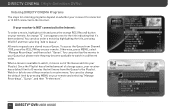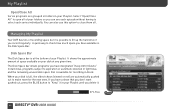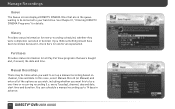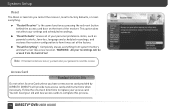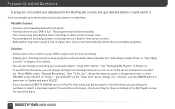DIRECTV HR24 Support Question
Find answers below for this question about DIRECTV HR24.Need a DIRECTV HR24 manual? We have 2 online manuals for this item!
Question posted by augufJe on May 30th, 2014
How To Copy Dtv Dvr Hr24 Playlist To External Hard Drive
The person who posted this question about this DIRECTV product did not include a detailed explanation. Please use the "Request More Information" button to the right if more details would help you to answer this question.
Current Answers
Related DIRECTV HR24 Manual Pages
DIRECTV Knowledge Base Results
We have determined that the information below may contain an answer to this question. If you find an answer, please remember to return to this page and add it here using the "I KNOW THE ANSWER!" button above. It's that easy to earn points!-
DIRECTV Increase Recording Capacity on Your DVR or HD DVR
... (model ST31000SCA109-RK) Seagate 500GB (model ST30500SCA109-RK) Follow these steps to connect the external hard drive: Turn off your receiver by DIRECTV. DVR) or HR20 or above equipment. Connect the eSATA hard drive with the original HD DVR receiver. Turn on both ends. With a 1TB hard drive, you have expanded recording capacity. Increase Recording Capacity on the back of your... -
DIRECTV What is a DVR/"Plus" game?
Will games work on GSN Game Lounge) is a DVR/"Plus" game? DoublePlay A DVR game (called a "Plus" game on an older/smaller TV? What equipment do I need to play from your Showcase and enjoy special features like audio and video clips. You can download it to your DVR receiver's hard drive. What is an interactive game designed to play GSN Game Lounge games? -
DIRECTV TiVo to DIRECTV DVR Transition
...favorite spots in 2010 Does the DVR Scheduler work with my DIRECTV DVR with TiVo service? How do I upgrade my DIRECTV equipment? Example: RCA DVR40= 40GB hard drive or 40 hours of recording space... sure you previously had. Bookmarks: So you won't find on a TiVo receiver, things like: Faster speed and more . New HD DVR in a program and reach them again quickly. Please note: For full mix...
Similar Questions
Sata External Hard Drive
If I connect an External Hard Drive that contains Movies, how do I access and view a Movie?
If I connect an External Hard Drive that contains Movies, how do I access and view a Movie?
(Posted by jimtucker87096 8 years ago)
What Brand External Hard Drive To Use For Hr22-100 Receiver
(Posted by Duffdanip 9 years ago)
Can I Use An External Hard Drive With My Hr 24 Directv Dvr
(Posted by jornstelt 10 years ago)
What External Hard Drives Are Compatible With Directv Hr24 /200
(Posted by 4rlb 10 years ago)