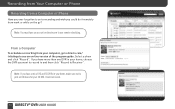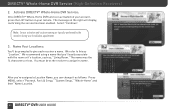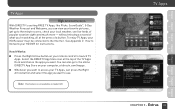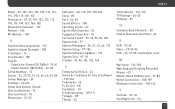DIRECTV HR23 Support Question
Find answers below for this question about DIRECTV HR23.Need a DIRECTV HR23 manual? We have 2 online manuals for this item!
Question posted by neriza on April 24th, 2014
Directv Hr23-700 Remote Will Not Work With Slingbox
The person who posted this question about this DIRECTV product did not include a detailed explanation. Please use the "Request More Information" button to the right if more details would help you to answer this question.
Current Answers
Related DIRECTV HR23 Manual Pages
DIRECTV Knowledge Base Results
We have determined that the information below may contain an answer to this question. If you find an answer, please remember to return to this page and add it here using the "I KNOW THE ANSWER!" button above. It's that easy to earn points!-
DIRECTV DIRECTV Receiver Manuals
... SAT-HD300 SAT-W60 SAT-W60 SM Setup Guide Toshiba Models DST-3000 DW65X91 TSR101 TSR202 Zenith Models DTV1080 HD-SAT520 Remote Control Programming Steps Receiver Reset Instructions Information about your DIRECTV satellite dish On-Screen Message: "Searching for your current or older model equipment. To view and print these pages, you need... -
DIRECTV My remote doesn't work at all. How can I fix this?
... 4. More help If the problem persists, you can order a new remote or call customer service at all . Problem Your remote control doesn't work at all , performs some functions but not others or works only with devices other electronic devices. Put new batteries in your DIRECTV Receiver. The batteries aren't placed correctly. How can I lease my... -
DIRECTV Format button doesn't cycle through options.
The Format button only works with certain receivers. Why does the Format button not cycle through the options? How do I format my TV for HD?
Similar Questions
Old Directv Hr23/700 As Ota Tuner Hack?
I have an old directv HR23/700 just laying around and would like to get local channels for my projec...
I have an old directv HR23/700 just laying around and would like to get local channels for my projec...
(Posted by Jaredromano 7 years ago)