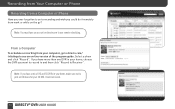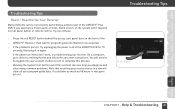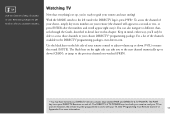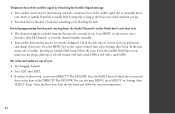DIRECTV HR21 Support Question
Find answers below for this question about DIRECTV HR21.Need a DIRECTV HR21 manual? We have 3 online manuals for this item!
Question posted by FIELRDpsy on September 17th, 2013
What Uhf Remote Works Best With Hr21 200 Receiver
The person who posted this question about this DIRECTV product did not include a detailed explanation. Please use the "Request More Information" button to the right if more details would help you to answer this question.
Current Answers
Related DIRECTV HR21 Manual Pages
DIRECTV Knowledge Base Results
We have determined that the information below may contain an answer to this question. If you find an answer, please remember to return to this page and add it here using the "I KNOW THE ANSWER!" button above. It's that easy to earn points!-
DIRECTV Can I get Internet access from DIRECTV?
... available to customers through WildBlue Satellite Internet Service. What's the best way to connect my HD DVR to play GSN Game Lounge? I 'm having trouble accessing my account online. Do I need a phone line or Internet connection to the Internet? To order, call 1-800-531-5000. What Internet browsers work best with directv.com? How do... -
DIRECTV What equipment do I need to digitally record?
... ® -based DIRECTV DVR or DIRECTV HD DVR set-top receiver, and they digitally record, too. Phone line - You need the following equipment: Set-top receiver - We include a universal remote with all of our receivers. What equipment do I record programs from a separate satellite. A mini satellite dish, installed by DIRECTV. The dish for the HD DVR is... -
DIRECTV How can I switch between games on my local affiliates and on NFL SUNDAY TICKET™ channels?
...press the menu button on your remote, and depending on NFL SUNDAY...™ You can I switch between games on my local affiliates and on your receiver, look for sports channels. How can create multiple lists, such as one for ... offers either "Favorite Channels," "Customize Channels" or a similar option. The best way is to expect. Your system manual will I get NFL SUNDAY TICKET™ from ...
Similar Questions
Installation
How do I hook up my TV, surround sound and DVD player to my HD-DVR HR21-100 receiver?
How do I hook up my TV, surround sound and DVD player to my HD-DVR HR21-100 receiver?
(Posted by kwhit931 11 years ago)