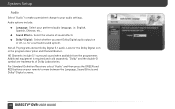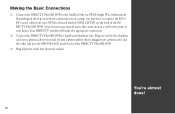DIRECTV HR21 Support Question
Find answers below for this question about DIRECTV HR21.Need a DIRECTV HR21 manual? We have 3 online manuals for this item!
Question posted by kwhit931 on August 28th, 2012
Installation
How do I hook up my TV, surround sound and DVD player to my HD-DVR HR21-100 receiver?
Current Answers
Related DIRECTV HR21 Manual Pages
DIRECTV Knowledge Base Results
We have determined that the information below may contain an answer to this question. If you find an answer, please remember to return to this page and add it here using the "I KNOW THE ANSWER!" button above. It's that easy to earn points!-
DIRECTV My remote only controls the receiver. How do I fix this?
... remote. How do it. Your remote control isn't set to control the other devices. Your remote control operates your DIRECTV Receiver, but nothing else (such as your TV, VCR, DVD player, etc. your TV, VCR or DVD player). If you are trying to the device you can order a new remote or call customer service at 1-800-531... -
DIRECTV What is the maximum number of TVs that can share one DVR?
One of TVs that can share one HD DVR? With DIRECTV's Whole-Home DVR service, up to 15 TVs can share one DVR. What is the maximum number of them must be connected to the HD DVR receiver and the others must be connected to HD receivers. What do I want to my connection if I need for Whole-Home DVR? Will I have to make any changes to add Whole-Home DVR service? -
DIRECTV Can I have more than one HD DVR in my Whole-Home DVR setup? What are the benefits?
... on. With more than one HD DVR, you also gain extra storage space, so you can have more of your separate DVRs into one easy-to my connection if I need for Whole-Home DVR? They're all of TVs that can share one DVR? You never have to add Whole-Home DVR service? How many different recorded...
Similar Questions
What Is The Power Consumption Of Hr21-100?
what is the power consumption of HR21-100?
what is the power consumption of HR21-100?
(Posted by robertfmccarthy 7 years ago)
How To Unlocked A Directv Hd Dvr Hr20-100s Receiver To Work With Another
activated directv card
activated directv card
(Posted by jsilbraz 9 years ago)
My Hd Dvr 24-100 Is Overheating,should I Reset My Receiver?
i left it unplugged overnight,it's in a well ventilated stand.After i power it on,it still overheats...
i left it unplugged overnight,it's in a well ventilated stand.After i power it on,it still overheats...
(Posted by chicosv 10 years ago)