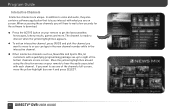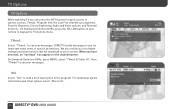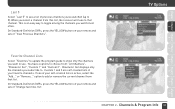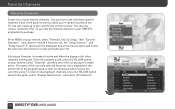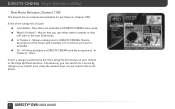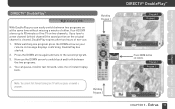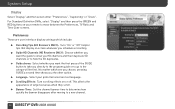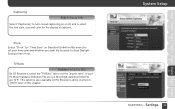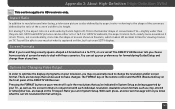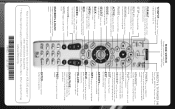DIRECTV HR22 Support Question
Find answers below for this question about DIRECTV HR22.Need a DIRECTV HR22 manual? We have 2 online manuals for this item!
Question posted by penrad09 on February 8th, 2013
Tv Guide Only Works On Some Channels. Cant Channel Surf.
most channels guides say no description available, channel still works but no title listed
Current Answers
Related DIRECTV HR22 Manual Pages
DIRECTV Knowledge Base Results
We have determined that the information below may contain an answer to this question. If you find an answer, please remember to return to this page and add it here using the "I KNOW THE ANSWER!" button above. It's that easy to earn points!-
DIRECTV Remote Control Programming Steps
... green light flashes three times before TV responds, then all available codes, try scanning for TV codes on . You can find more...Receiver Reset Instructions Customize Your Guide 1080p on remote should flash twice. The green light on DIRECTV Your remote is located above the number 1 button. Tap the CHANNEL UP button repeatedly until the green light at TV and press CHANNEL UP button. The TV... -
DIRECTV Remote Control Programming Steps
...TV and press CHANNEL UP button. Your is able to the left (DIRECTV). Note: If the green light flashes three times before TV responds, then all available codes, try scanning for the code. Enter the first TV... at top of the flashes twice. The TV should flash twice. Once the TV is now med. If control fails to your DIRECTV receiver, however your TV may not be compatible with our You can... -
DIRECTV Family Package Channels
... signing in My Package Program Listings on the "Print Channel Lineup" link within the "My TV Package" section. Are local channels included with the Family package? How many different recorded shows can see the channels that are included with business packages? You can my family watch at the same time? Channels in to your online account...
Similar Questions
Reciever Wont Record And Takes Long Periods Of Time To Change Channels
(Posted by davina 11 years ago)
Remote Control Set Up For Apex Tv. Need Codes For Tv
I attempted to have my direct tv ren=mote to control the new Apex TV that I purched followed all cod...
I attempted to have my direct tv ren=mote to control the new Apex TV that I purched followed all cod...
(Posted by txmxpedro21 11 years ago)
Just Purchased A New 32 Inch Sony Bravia Tv, How Do I Program To Operate The Tv?
Purchased the new TV but lost the directions to program the HR22 Remote to operate the Sony Bravia L...
Purchased the new TV but lost the directions to program the HR22 Remote to operate the Sony Bravia L...
(Posted by drrev2000 12 years ago)