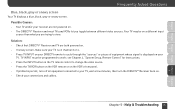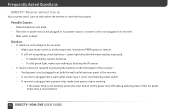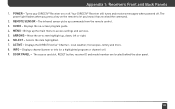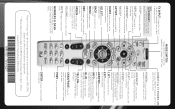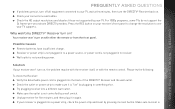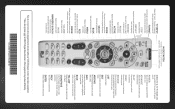DIRECTV H24 Support Question
Find answers below for this question about DIRECTV H24.Need a DIRECTV H24 manual? We have 2 online manuals for this item!
Question posted by gwfrederick on August 22nd, 2011
Unsupported Mode Message
Current Answers
Answer #1: Posted by antiroach on August 22nd, 2011 4:22 PM
Here's some good information on the issue.
Quote from the above thread:
"My reciever locked up the other day and after resetting it I got this same message. I have a 42" sammy plasma. The box was coming up in 480i. I hooked the components up and I got a picture. While connected through the components I switched the resolution back to 1080i. When I went back to the HDMI input I had a picture again. So make sure your HR20 is set to 1080i."
Nerds need love too...
Related DIRECTV H24 Manual Pages
DIRECTV Knowledge Base Results
We have determined that the information below may contain an answer to this question. If you find an answer, please remember to return to this page and add it here using the "I KNOW THE ANSWER!" button above. It's that easy to earn points!-
DIRECTV Remote Control Programming Steps
... compatible with changing channels I get one? While still holding down MUTE, press and hold the SELECT button until the TV powers off . How to your DIRECTV receiver, however your TV is able to power off , press and release the SELECT button. Note: If the green light flashes three times before TV responds, then all available codes, try scanning for your TV brand. What... -
DIRECTV On-Screen Message: "Please Call Customer Service x721"
... programming package, try resetting your programming package, you 're trying to watch may not have the programming information for Satellite Signal" Possible Causes The channel you can is part of your receiver by turning it off and unplugging it on. On-Screen Message: "Searching for this channel. change your programming package. ® What's going on my TV screen that... -
DIRECTV My remote doesn't work at all. How can I fix this?
.... To avoid this ? How to the proper channel, which is with your DIRECTV Receiver. Then press the button on or off, change the batteries one at 1-800-531-5000. Make sure nothing is tuned to troubleshoot issues with devices other electronic devices. Try operating your receiver by using the buttons on the front of your remote, not...