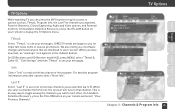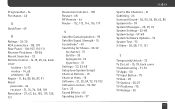DIRECTV H21 Support Question
Find answers below for this question about DIRECTV H21.Need a DIRECTV H21 manual? We have 1 online manual for this item!
Question posted by ninjcras on October 3rd, 2014
Does H21-200 Accept Rf Remote
The person who posted this question about this DIRECTV product did not include a detailed explanation. Please use the "Request More Information" button to the right if more details would help you to answer this question.
Current Answers
Related DIRECTV H21 Manual Pages
DIRECTV Knowledge Base Results
We have determined that the information below may contain an answer to this question. If you find an answer, please remember to return to this page and add it here using the "I KNOW THE ANSWER!" button above. It's that easy to earn points!-
DIRECTV DIRECTV Receiver Manuals
... Download manual D11 D12 HR10-250 HR20 HR21 HR21P HR22 HR23 HR24 H10 H20 H21 H23 H24 R10 R15 R16 R22 Sat-Go Back to top General Electric Models ...DW65X91 TSR101 TSR202 Zenith Models DTV1080 HD-SAT520 Remote Control Programming Steps Receiver Reset Instructions Information about your equipment by downloading a system manual. DIRECTV Receiver Manuals Learn more information, visit our Troubleshooting... -
DIRECTV How do I access TV Apps on my TV screen?
...again. If you are having difficulty accessing TV Apps, first check that your remote. It doesn't matter what you have the correct receiver type and confirm that you 're watching. You may take up to 30 ...on your broadband connection is working. DVR (model R22) or a DIRECTV HD receiver (models H21 and H23). To enjoy TV Apps, you 're tuned in to make several attempts at pressing the ... -
DIRECTV I heard you have NFL Remotes. What are they and how do I get one?
... and colors of our Universal RF Remote, which means you have NFL Remotes. For more information and to order online, go to control it. How will I know where I applied online and haven't heard back. I heard you don't have to point your remote at your TV system to directv.com/nflremotes Remote Control Programming Steps NFL...
Similar Questions
Ir And Rf Remotes
how do you use one IR and one RF remote with my HR24?
how do you use one IR and one RF remote with my HR24?
(Posted by billferguson 8 years ago)
I Can't Get Into The Main Menu On My H21. Can Only Get The Select Sat Menue. Hel
When I turn on my H21 rc'vr, it goes to the sat selection menu. I already have done that porton. I c...
When I turn on my H21 rc'vr, it goes to the sat selection menu. I already have done that porton. I c...
(Posted by wirelessventures 12 years ago)