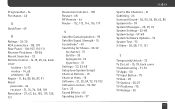DIRECTV H21 Support Question
Find answers below for this question about DIRECTV H21.Need a DIRECTV H21 manual? We have 1 online manual for this item!
Question posted by pocall on July 1st, 2014
What Dish For H21-200 Receiver
The person who posted this question about this DIRECTV product did not include a detailed explanation. Please use the "Request More Information" button to the right if more details would help you to answer this question.
Current Answers
Related DIRECTV H21 Manual Pages
DIRECTV Knowledge Base Results
We have determined that the information below may contain an answer to this question. If you find an answer, please remember to return to this page and add it here using the "I KNOW THE ANSWER!" button above. It's that easy to earn points!-
DIRECTV How do I get DIRECTV installed at a private office?
How do I get my DIRECTV equipment? DIRECTV custom installation is available at a private office? Multi-Satellite System outdoor unit (basic installation includes two dishes 1 ), two receivers and two remotes. Additional equipment and installation is simple, fast and easy. Installation Using Existing Cables How long will install the DIRECTV ® A technician will ... -
DIRECTV Why does DIRECTV have to exchange my receivers for me to continue to receive local channels in my area?
... changing the manner in my area? A more efficient and advanced broadcasting method will be made obsolete due to the satellite transition. In some cases, you may have to exchange my receivers and/or dish for the inconvenience. The great news is these local channels. As part of this is the case, DIRECTV will... -
DIRECTV How do I get DIRECTV installed at a bar or restaurant?
Multi-Satellite System outdoor unit (basic installation includes two dishes 1 ), two receivers and two remotes. Additional equipment and installation is simple, fast and...install DIRECTV myself or should I show NFL games in my bar or restaurant? What do I need to receive high-definition television for my business? Are local channels included with business packages? How do I get DIRECTV ...
Similar Questions
I Can't Get Into The Main Menu On My H21. Can Only Get The Select Sat Menue. Hel
When I turn on my H21 rc'vr, it goes to the sat selection menu. I already have done that porton. I c...
When I turn on my H21 rc'vr, it goes to the sat selection menu. I already have done that porton. I c...
(Posted by wirelessventures 12 years ago)