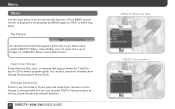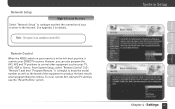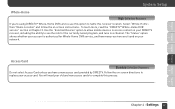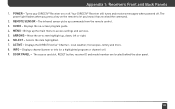DIRECTV D12 Support Question
Find answers below for this question about DIRECTV D12.Need a DIRECTV D12 manual? We have 2 online manuals for this item!
Question posted by mxpjcamp on April 10th, 2014
How Can I Hack An A D12-300 Directv Receiver But My Card Is From Another
receiver
Current Answers
Related DIRECTV D12 Manual Pages
DIRECTV Knowledge Base Results
We have determined that the information below may contain an answer to this question. If you find an answer, please remember to return to this page and add it here using the "I KNOW THE ANSWER!" button above. It's that easy to earn points!-
DIRECTV DIRECTV Receiver Manuals
... and find a system manual for Satellite Signal" Troubleshooting On directv.com DIRECTV Receiver Manuals Learn more information, visit our...Samsung Sony Toshiba Zenith DIRECTV® Models D10 Download manual D11 D12 HR10-250 HR20 HR21 HR21P HR22 HR23 HR24 H10 H20 H21 H23... DVR39 DVR40-120 HD65W20 NRD313NA NRD412NA P61300 Samsung Models SIR-300-310W SIR-S4120R SIR-S60W SIR-S70-75(E) SIR-S70... -
DIRECTV Receiver Reset Instructions
... the access card door. Unplug the receiver from the electrical outlet. (If your receiver: Leave the receiver box on , you can call us at 800-531-5000 and select the option for technical assistance. If your receiver has a reset button, you have pulled the wrong plug.) Leave the receiver unplugged for Satellite Signal" Activating Used Receivers To Your... -
DIRECTV How do I know if I have a DIRECTV interactive receiver?
... equipment do I know if I have a DIRECTV Interactive receiver? Hughes HNS HIRD-D01/D11 Receiver Manual DIRECTV D12 Receiver Manual DIRECTV D10 Receiver Manual How do I know if I have a DIRECTV interactive receiver? How do I need to identify if you have a DIRECTV interactive receiver: Look on the back panel of the receiver on screen. Test, and the model number D10...
Similar Questions
Which Satellite Dishes Can Be Used With D12-300 Direct Tv Receiver
(Posted by keBannah 9 years ago)
How To Get Directv D12-100 Receiver To Keep Satellite Setting
(Posted by compuJopac 10 years ago)