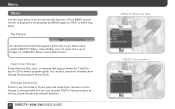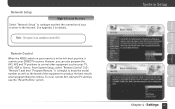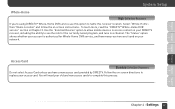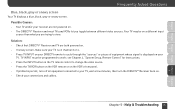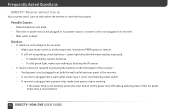DIRECTV D11 Support Question
Find answers below for this question about DIRECTV D11.Need a DIRECTV D11 manual? We have 2 online manuals for this item!
Question posted by daperLind on April 10th, 2014
How To Hack D11 Directv Receiver
The person who posted this question about this DIRECTV product did not include a detailed explanation. Please use the "Request More Information" button to the right if more details would help you to answer this question.
Current Answers
Related DIRECTV D11 Manual Pages
DIRECTV Knowledge Base Results
We have determined that the information below may contain an answer to this question. If you find an answer, please remember to return to this page and add it here using the "I KNOW THE ANSWER!" button above. It's that easy to earn points!-
DIRECTV DIRECTV Receiver Manuals
... HIRD-B2/B3/B4/C2 HNS GAEB0-GCEB0 HNS GAEB0A-GCEB0A HNS GXCEBOT HNS HIRD-D01/D11 HNS HIRD-D2 HNS HIRD-D25 HNS HIRD-D45 HNS HIRD-E1/E2 HNS HIRD-E4 ... DST-3000 DW65X91 TSR101 TSR202 Zenith Models DTV1080 HD-SAT520 Remote Control Programming Steps Receiver Reset Instructions Information about your DIRECTV satellite dish On-Screen Message: "Searching for your current or older model equipment. To... -
DIRECTV How do I know if I have a DIRECTV interactive receiver?
... three different and easy ways to view programming in 1080p? Hughes HNS HIRD-D01/D11 Receiver Manual DIRECTV D12 Receiver Manual DIRECTV D10 Receiver Manual Test, and the model number D10, D11, R15, H-20 or HR-20 will display "Model: D10, D11, D12, R15, H-20 or HR-20." The sticker will be displayed on the far... -
DIRECTV Hughes HNS HIRD-D01/D11 Receiver Manual
Hughes HNS SD-HBH Receiver Manual Remote Control Programming Steps To view and print these pages, you'll need Adobe Acrobat Reader. Hughes HNS HIRD-D01/D11 Receiver Manual Learn more about your Hughes HNS HIRD-D01/D11 receiver by downloading a system manual.