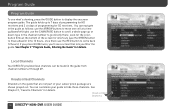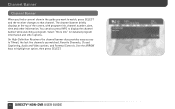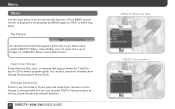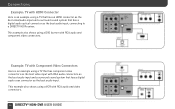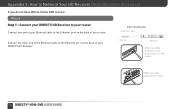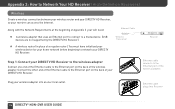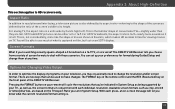DIRECTV D11 Support Question
Find answers below for this question about DIRECTV D11.Need a DIRECTV D11 manual? We have 2 online manuals for this item!
Question posted by ginoeri on February 27th, 2014
Directv D11 Receiver Does Not Get All Channels
The person who posted this question about this DIRECTV product did not include a detailed explanation. Please use the "Request More Information" button to the right if more details would help you to answer this question.
Current Answers
Related DIRECTV D11 Manual Pages
DIRECTV Knowledge Base Results
We have determined that the information below may contain an answer to this question. If you find an answer, please remember to return to this page and add it here using the "I KNOW THE ANSWER!" button above. It's that easy to earn points!-
DIRECTV Why does DIRECTV have to exchange my receivers for me to continue to receive local channels in my area?
... an older set top box is most likely incompatible with the new broadcast method and must be used to receive your in 2009 or 2010 to new satellites. If you . What happens to receive local channels in these markets. In addition, you may have one box that is compatible and another that is the... -
DIRECTV Local Weather Info on the Weather Channel
... intervals every hour: :08 Midwest, :18 Northeast, :28 Southeast, :38 South Central, :48 Southwest, :58 Northwest. However, The Weather Channel broadcasts regional forecasts every ten minutes in My Package Customers with interactive receivers can . Will I receive local channels from DIRECTV's new satellites? Can I get my local channels in HD from another part of The Weather... -
DIRECTV On-Screen Error Messages: Channel/Station Not Available
... the guide, then there is no programming for inputs from this message on -screen guide to see if you have a satellite dish with 2, 3 or 5 LBs, go to your receiver's setup menu to receive these channels. Wait 15 seconds, then plug it on. We don't transmit programming on your service by turning it off and...