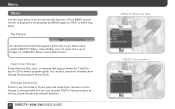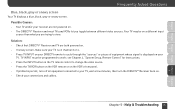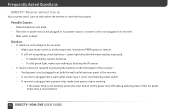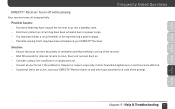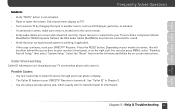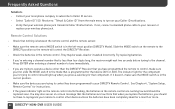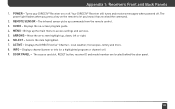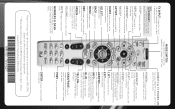DIRECTV D11 Support Question
Find answers below for this question about DIRECTV D11.Need a DIRECTV D11 manual? We have 2 online manuals for this item!
Question posted by srgsenea on December 3rd, 2013
Directv Receiver D11 Wont Turn On
The person who posted this question about this DIRECTV product did not include a detailed explanation. Please use the "Request More Information" button to the right if more details would help you to answer this question.
Current Answers
Related DIRECTV D11 Manual Pages
DIRECTV Knowledge Base Results
We have determined that the information below may contain an answer to this question. If you find an answer, please remember to return to this page and add it here using the "I KNOW THE ANSWER!" button above. It's that easy to earn points!-
DIRECTV DIRECTV Receiver Manuals
...-B2/B3/B4/C2 HNS GAEB0-GCEB0 HNS GAEB0A-GCEB0A HNS GXCEBOT HNS HIRD-D01/D11 HNS HIRD-D2 HNS HIRD-D25 HNS HIRD-D45 HNS HIRD-E1/E2 HNS HIRD-...and find a system manual for Satellite Signal" Troubleshooting On directv.com DIRECTV | General Electric Hughes LG Mitsubishi Panasonic Philips Proscan RCA Samsung Sony Toshiba Zenith DIRECTV® DIRECTV Receiver Manuals Learn more information, visit our... -
DIRECTV How to troubleshoot a black or snowy screen
... black. Your screen is normal in clear weather on those channels. Turn TV off and unplugging the power cord for satellite signal. If the problem persists, call customer service at 1-800-531-5000. Make sure light on top. Reset the receiver by turning off and on transponders 4, 12, 18, 20, 26 and 28. I have... -
DIRECTV On-Screen Error Messages: Please Call Customer Service X711
... your programming package online or call 1-800-531-5000. Turn off the receiver. Your receiver has received only part of a subscription that has expired, renew your receiver back in and turn it from the outlet or power strip. Possible causes Your receiver has not been activated for Satellite Signal" Solutions If the channel you subscribe to decode our...