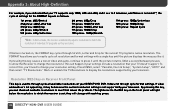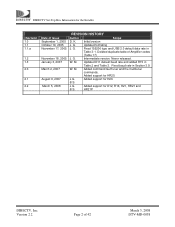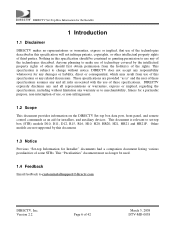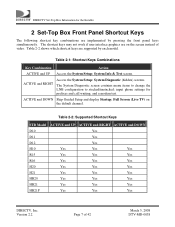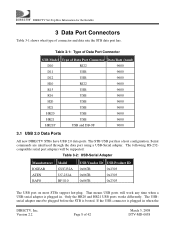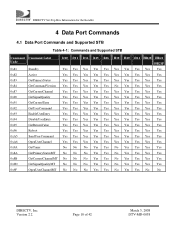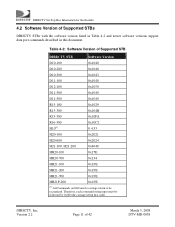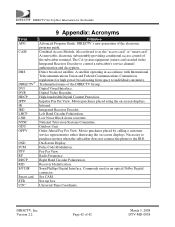DIRECTV D11 Support Question
Find answers below for this question about DIRECTV D11.Need a DIRECTV D11 manual? We have 2 online manuals for this item!
Question posted by oxBI on April 29th, 2014
Directv Box Will Not Light Up
The person who posted this question about this DIRECTV product did not include a detailed explanation. Please use the "Request More Information" button to the right if more details would help you to answer this question.
Current Answers
Answer #1: Posted by freginold on July 5th, 2014 1:28 PM
Hi, first check the power to the box, make sure the plug is attached securely and the outlet has power. Then check the vent on the box to be sure it is not blocked -- if it is, the insides may have overheated. Check and clean the vent and fan, then try to turn it on again. (If the box feels hot, wait for it to cool down a bit then try.) If you can’t get inside the box to clean the fan, you could spray it with some compressed air.
If the box still won't turn on, you will probably need to replace it.
If the box still won't turn on, you will probably need to replace it.
Related DIRECTV D11 Manual Pages
DIRECTV Knowledge Base Results
We have determined that the information below may contain an answer to this question. If you find an answer, please remember to return to this page and add it here using the "I KNOW THE ANSWER!" button above. It's that easy to earn points!-
DIRECTV DIRECTV Receiver Manuals
...the links below and find a system manual for Satellite Signal" Troubleshooting On directv.com To view and print these pages, you need Adobe Acrobat Reader. Models D10 Download manual D11 D12 HR10-250 HR20 HR21 HR21P HR22 HR23 HR24 ... TSR202 Zenith Models DTV1080 HD-SAT520 Remote Control Programming Steps Receiver Reset Instructions Information about your current or older model equipment. -
DIRECTV Receiver Reset Instructions
...receiver from the electrical outlet. (If your receiver's light is still on . On some DIRECTV receivers there is not a button inside of our Technical Forums at 800-531-5000 and select the option for Satellite Signal" Activating Used Receivers...to reset your receiver: Leave the receiver box on , you can simply press it to the electrical outlet and return to reset your receiver has a ... -
DIRECTV Why does DIRECTV have to exchange my receivers for me to continue to receive local channels in my area?
...receivers and/or dish for the inconvenience. As part of this is most likely incompatible with the new broadcast method and must be made obsolete due to the satellite transition. If you will no longer need to you may have an older set top boxes...result, a more advanced DIRECTV set top box is not. We apologize for me to continue to receive local channels in these local stations to ...