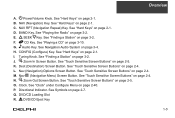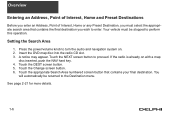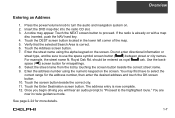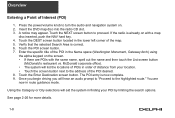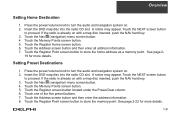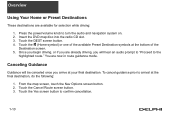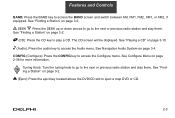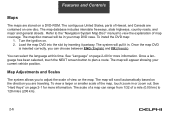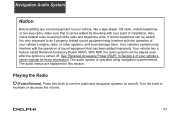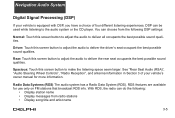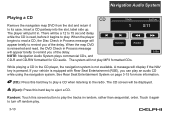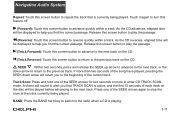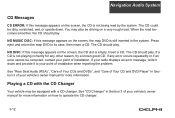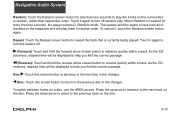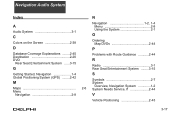DELPHI TNR800 Support Question
Find answers below for this question about DELPHI TNR800 - Navigation System With DVD-ROM.Need a DELPHI TNR800 manual? We have 2 online manuals for this item!
Question posted by Fahad560 on August 26th, 2019
How I Correct Data And Year
How I can change date or cor
Current Answers
Related DELPHI TNR800 Manual Pages
Similar Questions
Common Rail Fuel Sensor
Citroen C3 XTR 1.4 16v HDIREG NO LE 06 FZC Year July 2006Could you please advise the correct Delphi ...
Citroen C3 XTR 1.4 16v HDIREG NO LE 06 FZC Year July 2006Could you please advise the correct Delphi ...
(Posted by ericrothera 7 years ago)
Navigation Question
i try to play a dvd or enter navigation and it says something about make sure map dvd is ok or aomet...
i try to play a dvd or enter navigation and it says something about make sure map dvd is ok or aomet...
(Posted by hondaboy600 8 years ago)
Navigation Map Cd/dvd
I have a 2006 Chevy avalanche that needs the nav map cd. What can I get that is current asnfar as th...
I have a 2006 Chevy avalanche that needs the nav map cd. What can I get that is current asnfar as th...
(Posted by bovinebully1999 11 years ago)
My Old Delphi Roady Xt Sa10175 Suddenly Has No Audio. Help!
(Posted by carolmitchum 12 years ago)