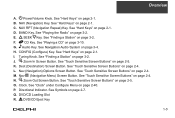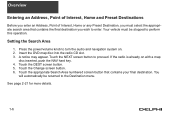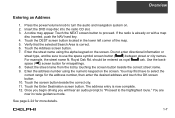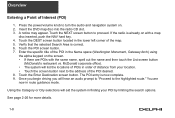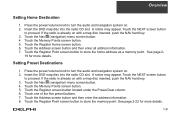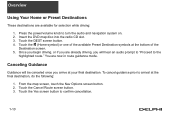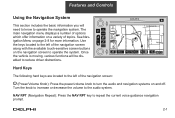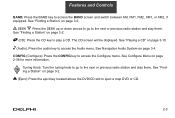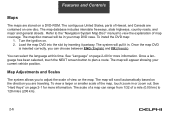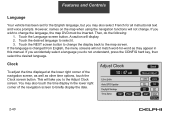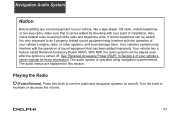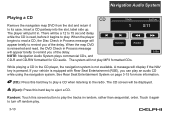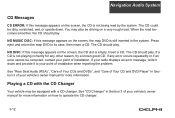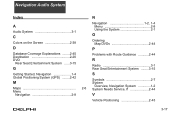DELPHI TNR800 Support Question
Find answers below for this question about DELPHI TNR800 - Navigation System With DVD-ROM.Need a DELPHI TNR800 manual? We have 2 online manuals for this item!
Question posted by bovinebully1999 on May 1st, 2012
Navigation Map Cd/dvd
I have a 2006 Chevy avalanche that needs the nav map cd. What can I get that is current asnfar as the map that will be compatible for my year vehicle?
Current Answers
Related DELPHI TNR800 Manual Pages
Similar Questions
Delphi 800 Map Disc?
How do I get a Map Disc for my Delphi Nav system?
How do I get a Map Disc for my Delphi Nav system?
(Posted by biappete 2 years ago)
Navigation Question
i try to play a dvd or enter navigation and it says something about make sure map dvd is ok or aomet...
i try to play a dvd or enter navigation and it says something about make sure map dvd is ok or aomet...
(Posted by hondaboy600 8 years ago)
Middle East Map In Tnr800 Nav System
can i use Middle East map in Tnr 800 nav system?
can i use Middle East map in Tnr 800 nav system?
(Posted by mimo911 10 years ago)