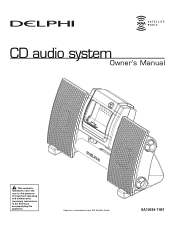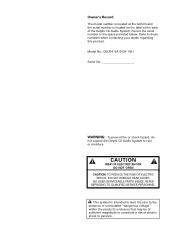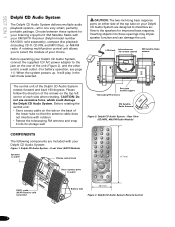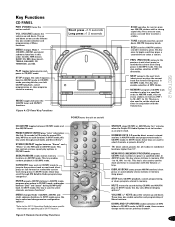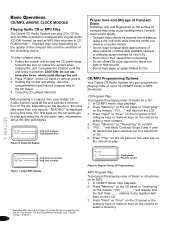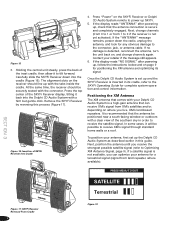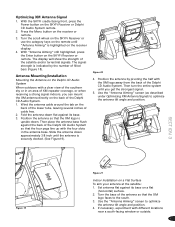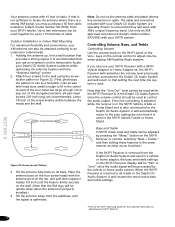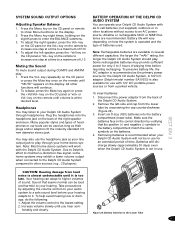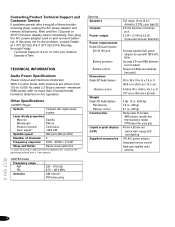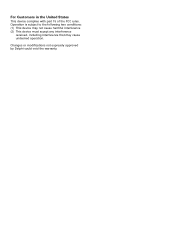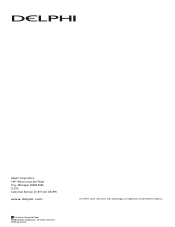DELPHI SA10034 Support Question
Find answers below for this question about DELPHI SA10034 - XM SKYFi CD Audio System Boombox.Need a DELPHI SA10034 manual? We have 1 online manual for this item!
Question posted by dacostaw on November 20th, 2015
Delphi Sa10034 Skyfi Am/fm Lcd Not Working
Current Answers
Answer #1: Posted by TommyKervz on November 21st, 2015 1:37 AM
If you are using batteries' make sure they are correctly inserted and not empty. Try new batteries.
If still nothing' the display went bad, visit your local dealer for replacement.
Related DELPHI SA10034 Manual Pages
Similar Questions
my radio won't connect to any stations. all i get on my screen is "antenna". It worked fine, then ju...
I have a DELPHI SA10221 XM but sometimes want to listen to my iPhone is there a adapter I can get?
can i plug in a cd player in the back of the boom box, and if so what kind should I purchase. I'm th...
Where can I get a replacement lcd display and flex cable or a new board for a delphi cd player boomb...