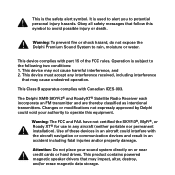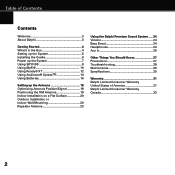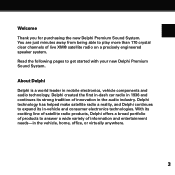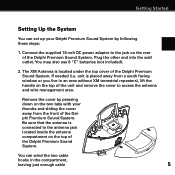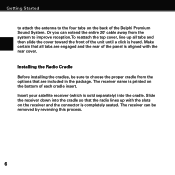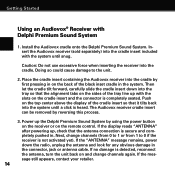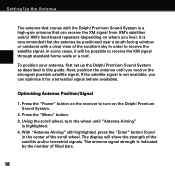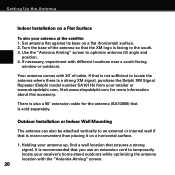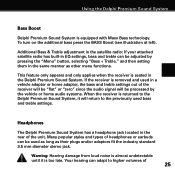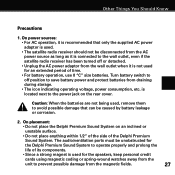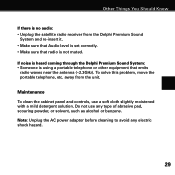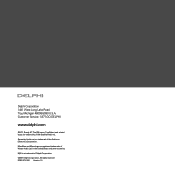DELPHI SA10221 Support Question
Find answers below for this question about DELPHI SA10221 - XM Portable Satellite Radio Boombox.Need a DELPHI SA10221 manual? We have 1 online manual for this item!
Question posted by Harris1310 on June 24th, 2013
Is There A Adapter For An Iphone I Can Get?
I have a DELPHI SA10221 XM but sometimes want to listen to my iPhone is there a adapter I can get?
Current Answers
Related DELPHI SA10221 Manual Pages
Similar Questions
When I Turn On My Skyfi Sat Radio All I Get On My Screen Is 'antenna' And No Sta
my radio won't connect to any stations. all i get on my screen is "antenna". It worked fine, then ju...
my radio won't connect to any stations. all i get on my screen is "antenna". It worked fine, then ju...
(Posted by sapient413 6 years ago)
Delphi Sa10034 With Partial Display
Where can I get a replacement lcd display and flex cable or a new board for a delphi cd player boomb...
Where can I get a replacement lcd display and flex cable or a new board for a delphi cd player boomb...
(Posted by glasseye64 12 years ago)
Replacement Parts
Where do I get replacement antenias for my Delphi Audio system Boobox?
Where do I get replacement antenias for my Delphi Audio system Boobox?
(Posted by bettiestrother 12 years ago)
Dc Adapter
I am needing an adapter for my SA10221 sound system where can i find one ?
I am needing an adapter for my SA10221 sound system where can i find one ?
(Posted by michellebabione 12 years ago)
Where Can I Get Parts For This Radio
(Posted by grad89 13 years ago)