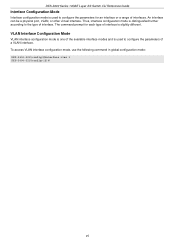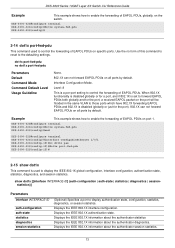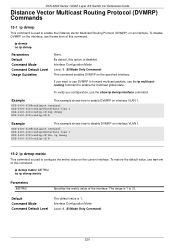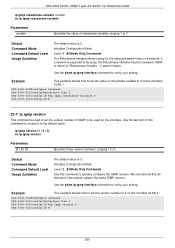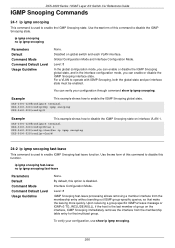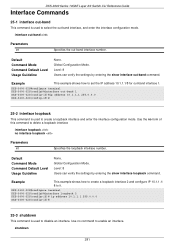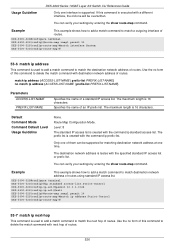D-Link DXS-3600-16S Support Question
Find answers below for this question about D-Link DXS-3600-16S.Need a D-Link DXS-3600-16S manual? We have 1 online manual for this item!
Question posted by vdidukh1 on September 10th, 2015
When I Add To My Language I Can See Web Interface
The person who posted this question about this D-Link product did not include a detailed explanation. Please use the "Request More Information" button to the right if more details would help you to answer this question.
Current Answers
Answer #1: Posted by TechSupport101 on September 11th, 2015 2:30 AM
Question not too clear but the manual here https://www.helpowl.com/manuals/D-Link/DXS360016S/181391 should be of some help.
Related D-Link DXS-3600-16S Manual Pages
Similar Questions
Default User Name And Pasword?
what is default user name and pasward?
what is default user name and pasward?
(Posted by malhan1685 7 years ago)
Where To Download Des-1226g Web Management Utility
Where to download DES-1226G Web Management Utility. I don't have aResource Disk
Where to download DES-1226G Web Management Utility. I don't have aResource Disk
(Posted by tuguldur1987 7 years ago)
Dir-601 Cannot Connect To Web Interface
(Posted by cgrmrcohe 10 years ago)
Resetting New Switch
Hello, we recently purchased this new switch and as we were configuring the new ip address and passw...
Hello, we recently purchased this new switch and as we were configuring the new ip address and passw...
(Posted by graywolf8303 13 years ago)
Router Not Responding
I reset my DLink Router and its not responding anymore. I can't reconfigure it using the CD I got w...
I reset my DLink Router and its not responding anymore. I can't reconfigure it using the CD I got w...
(Posted by deengg 14 years ago)